RsyncUI implements default parameters which are working fine for simple synchronize and restore tasks. The actual parameters used in tasks are depended upon executing rsync over network connection or not. The user can remove default parameters if required. Parameters to rsync is saved by task. The ssh parameter might be set global to all tasks. The global ssh parameters might by overridden by ssh parameter by task.
Ssh parameters by task
The by task ssh parameters overrides global ssh parameters set in the user config.
- ssh port, set if ssh uses other port than standard port 22
- the ssh keypath and identity file, normally this is
.ssh/id_rsa, set only if other keypath and identity file to be used by ssh
Adding parameters to rsync
To add a parameter to rsync add the parameter in the field. RsyncUI enables seven user added parameters. Use any of the field to add parameter. The user is responsible for adding correct parameter. If there is added parameters which rsync dont understand, rsync will throw an error message.
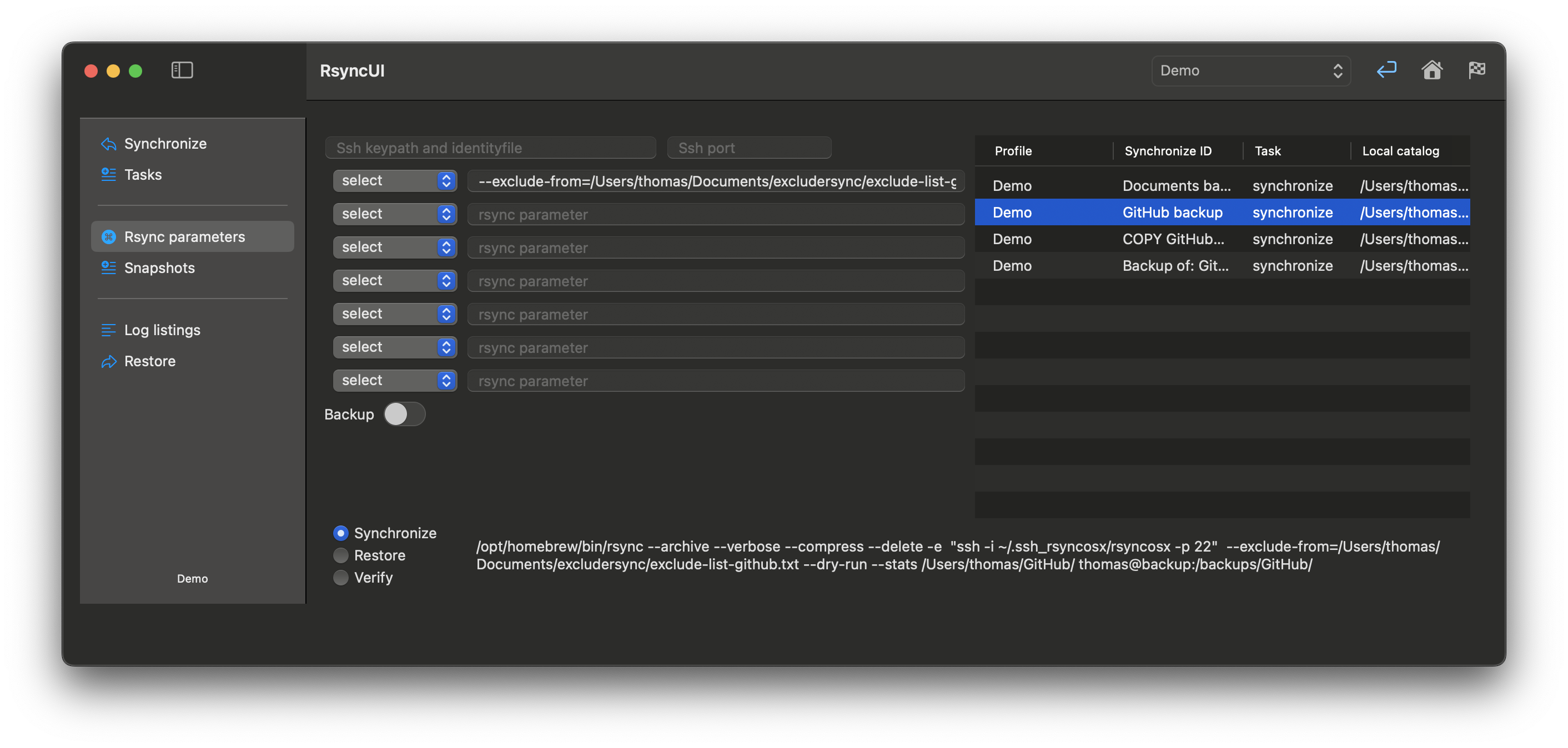
Parameters are normally constructed as:
- parameter=value
--exclude-from=/Volumes/home/user/exclude-list.txt
- parameter only
--stats
--dry-run
For a full list of parameters to rsync please see the rsync docs.
Backup switch
You can instruct rsync to save changed and deleted files in a separate backup catalog ahead of the change. This feature is utilized by setting the following parameters:
--backupparameter instructs rsync to save changed files--backup-dirparameter where to save changed or deleted files before rsync synchronize source and destination- RsyncUI does suggest a value for the
--backup-dirbut you might set it to whatever you want
- RsyncUI does suggest a value for the
Default catalog for backup of <catalog to synchronize> relativ to the synchronized catalog is:
../backup_<catalog to synchronize>
The Verify flag (icon)
The resulting commandline string is dynamically updated when changing parameters. By the Verify flag new parameters might be tested before saving. The verify executes a --dry-run task for verification of parameters. The Verify is context sensitive. If like the verify swicth is selected the verify executes a verify. And likewise for synchronize and restore switch.
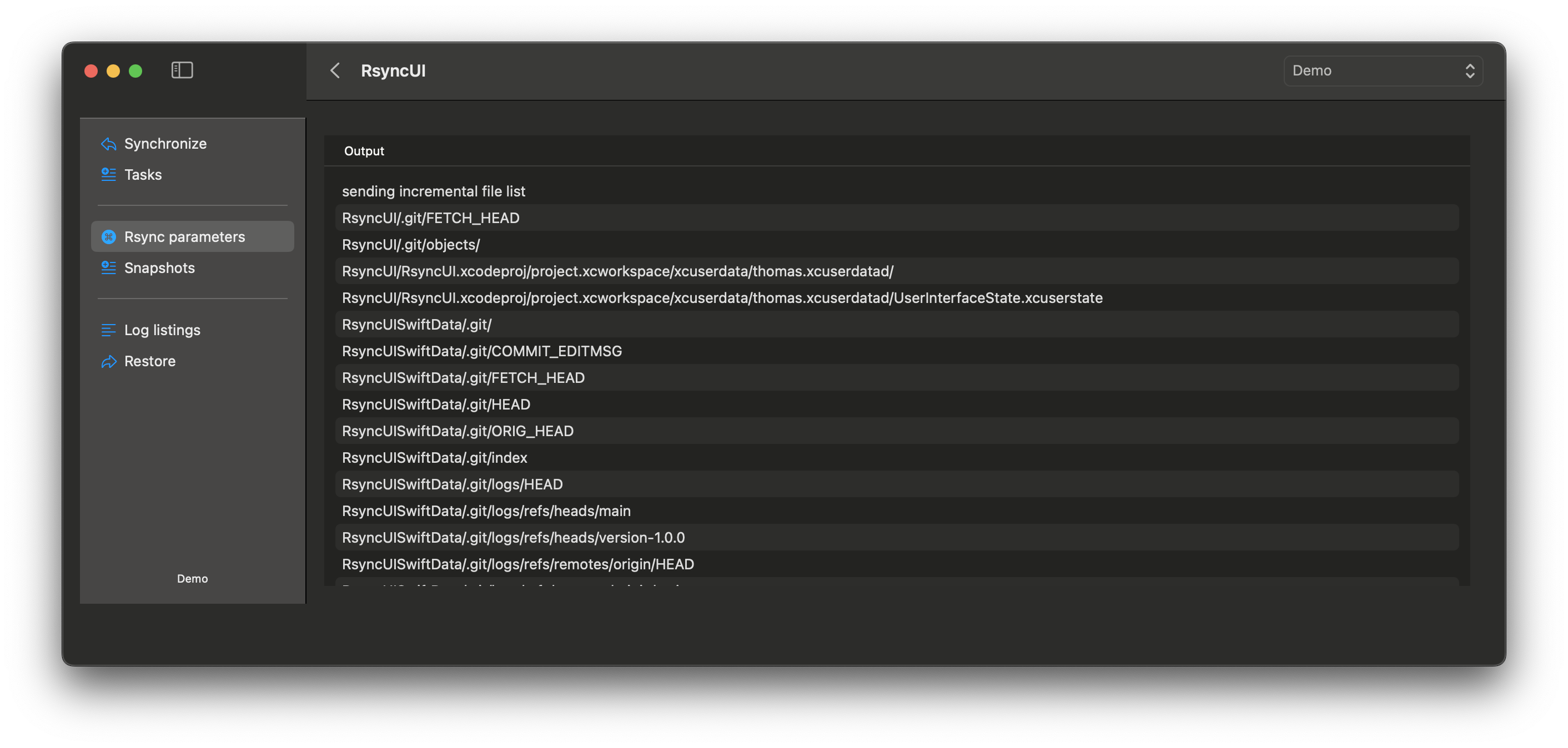
Regarding the Verify flag and the verify switch is on. If there are many files a verify will take some time due to rsync computes the checksum and compares each files by checksum.
Default rsync parameters
The defaults parameters can be switched on or off on a task.
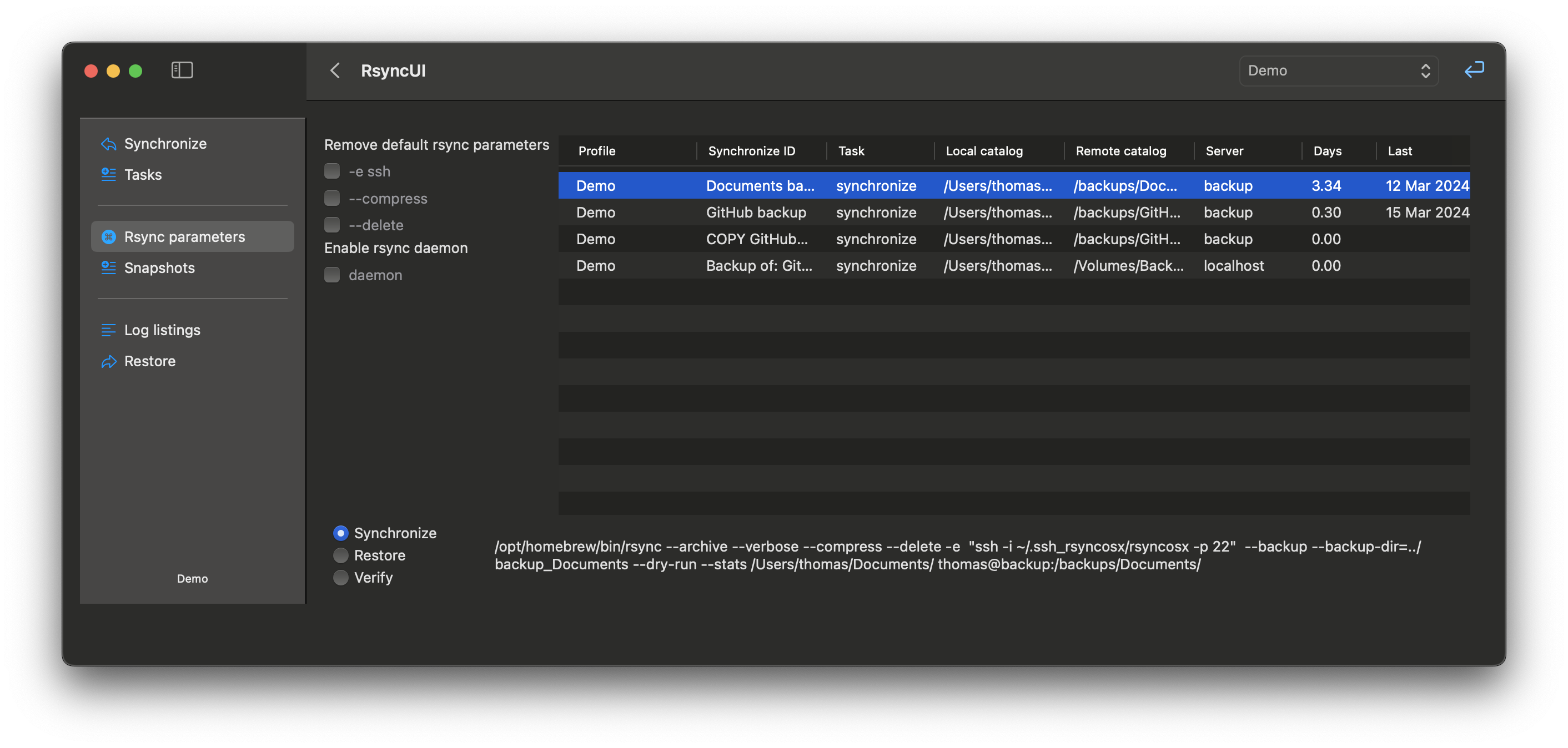
The following parameters are applied to all tasks:
--archiveensures that all files are transferred with all attributes preserved--verbosemake rsync very outspoken, required for counting files in RsyncUI--deletedelete all files at destination which are not in the source- this parameter also applies when restoring files, always do a restore to a temporary restore catalog
Default rsync parameters networked tasks only
The following parameters are for networked tasks only. A networked task is a task where destination is on a remote server, either on local LAN or on Internet.
--compresscompress files before transmitting, applies only if remote server-e sshto ensure rsync tunnels traffic through a ssh-tunnel, applies only if there is a remote server-e "ssh -p nn"choose another port nn if standard port 22 is not used, enable by setting port number in parameters, applies only if remote server
Rsync daemon
rsync daemon: - enabling rsync daemon puts a double colon :: in address parameter to rsync. It forces rsync to use the rsync daemon remote.
There are two possible setup for using the rsync daemon. Utilizing a rsync daemon setup does not encrypt the transfer between client and server. To encrypt the transfer require tunneling traffic in a ssh protocol, see how to setup ssh passwordless logins.