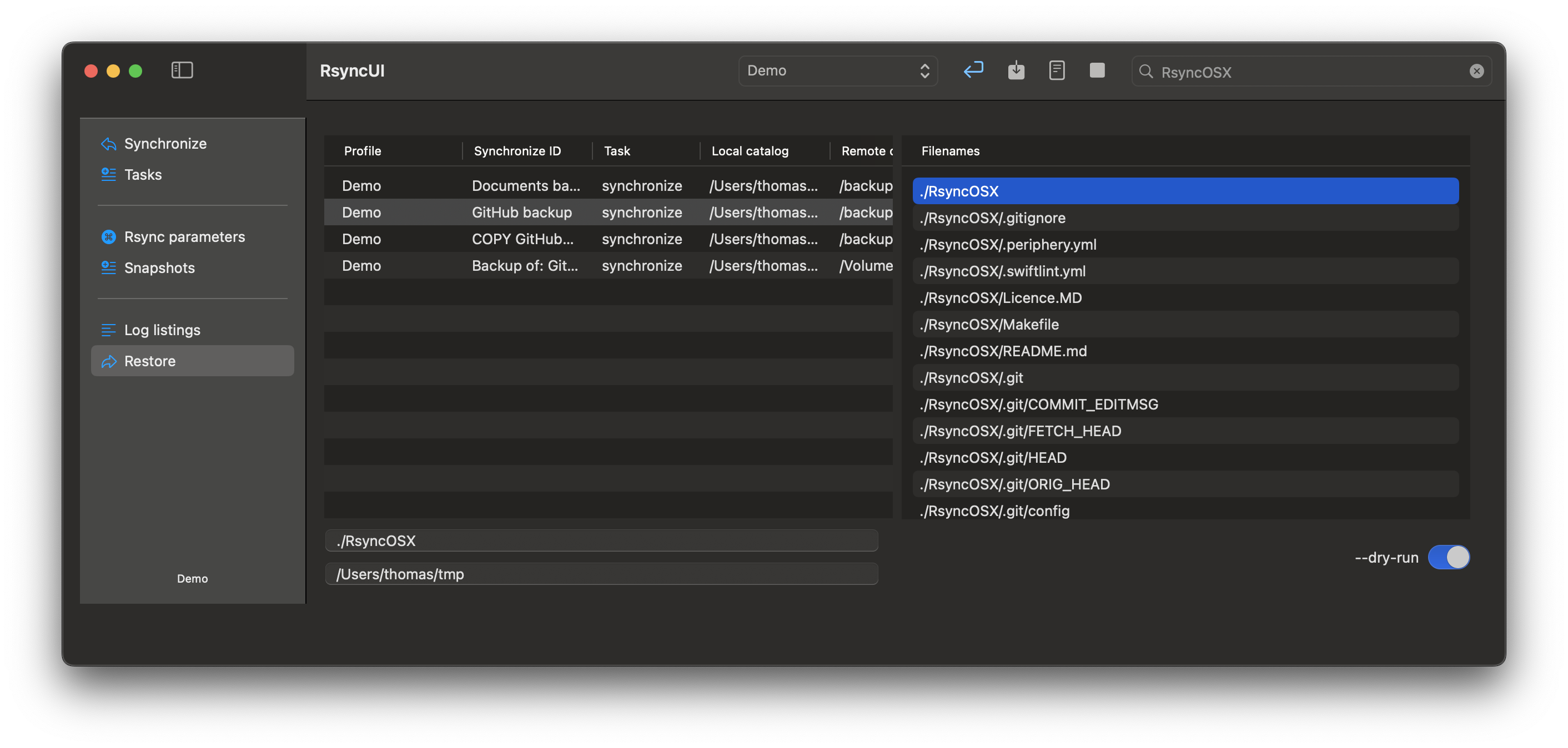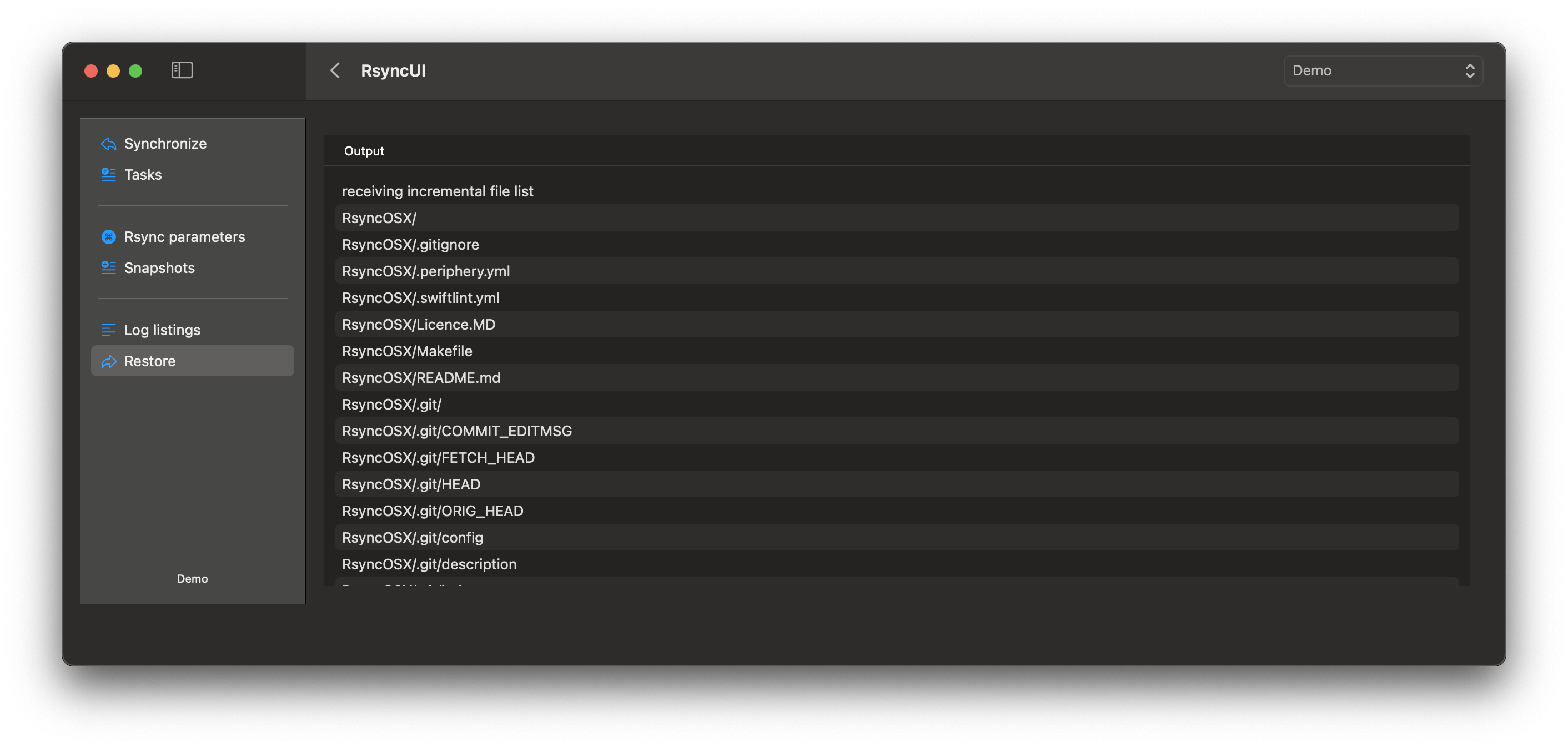Restore selected files or a complete restore of all synchronized files is easy in RsyncUI. A restore has to be executed to a temporary restore path. This is to secure not destroying any original data. A restore session might be as follows.
List of filenames with more than 20,000 lines will be truncated due to performance and poorly responding UI. A workaround if list of filenames are truncated, either search for filenames by filter or go for a fulle restore, ./. A filterstring will only fetch filenames ahead of a restore, which containes the filterstring.
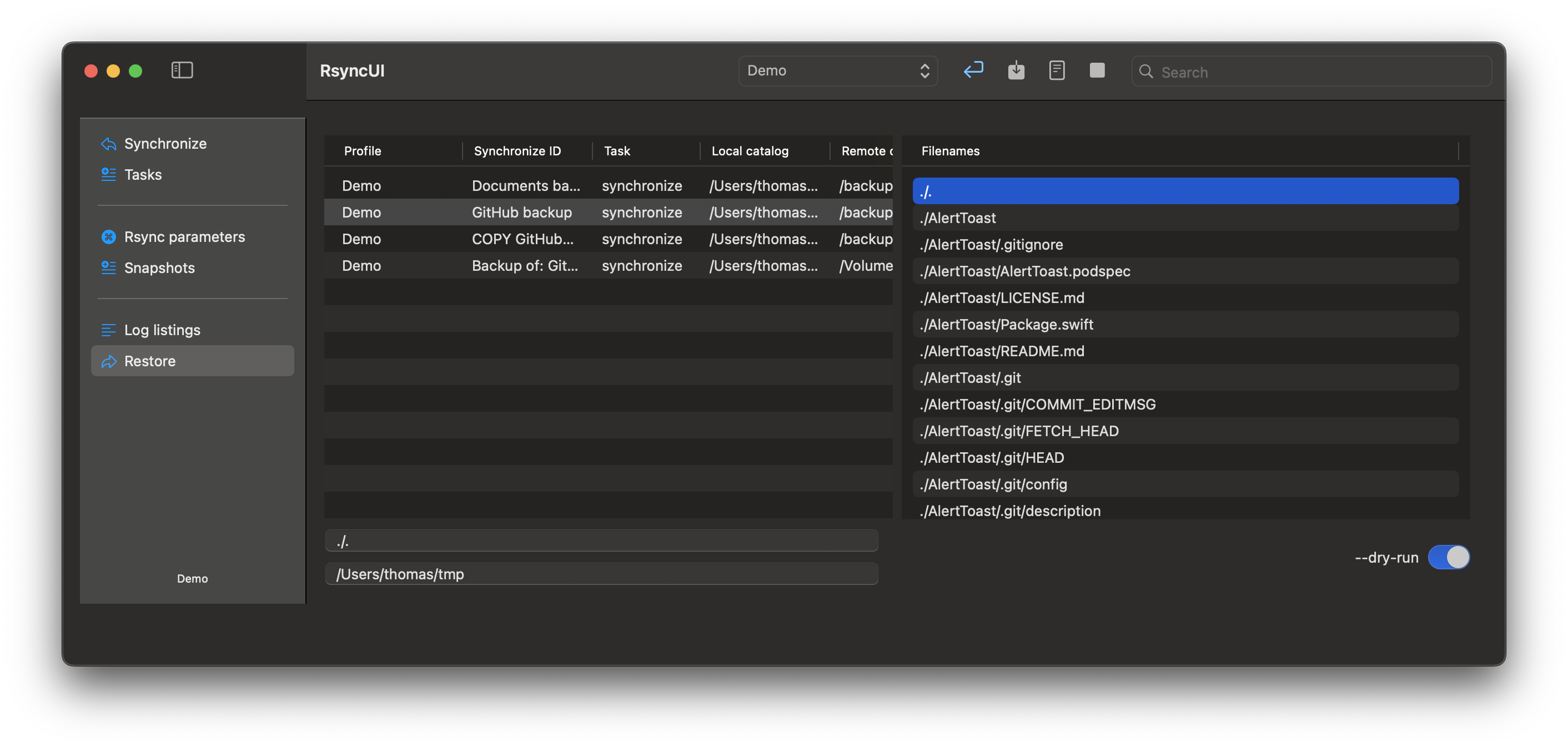
Select either file or catalog to restore. Switching the command toggle shows the actual restore command. Selecting restore shows a --dry-run of restore. Switch of --dry-run toggle for actual restore of files. After a restore a view presenting output from rsync will be displayed.