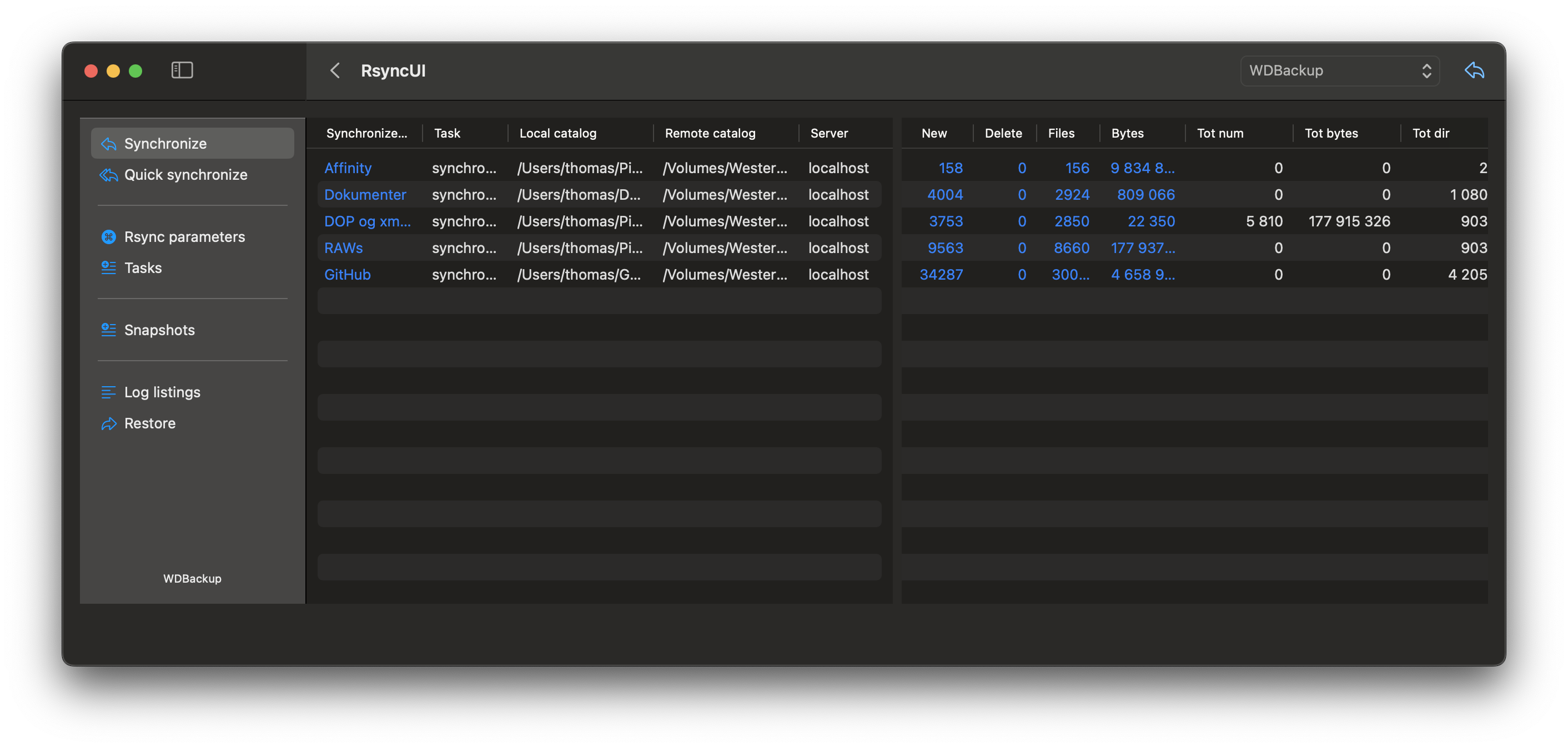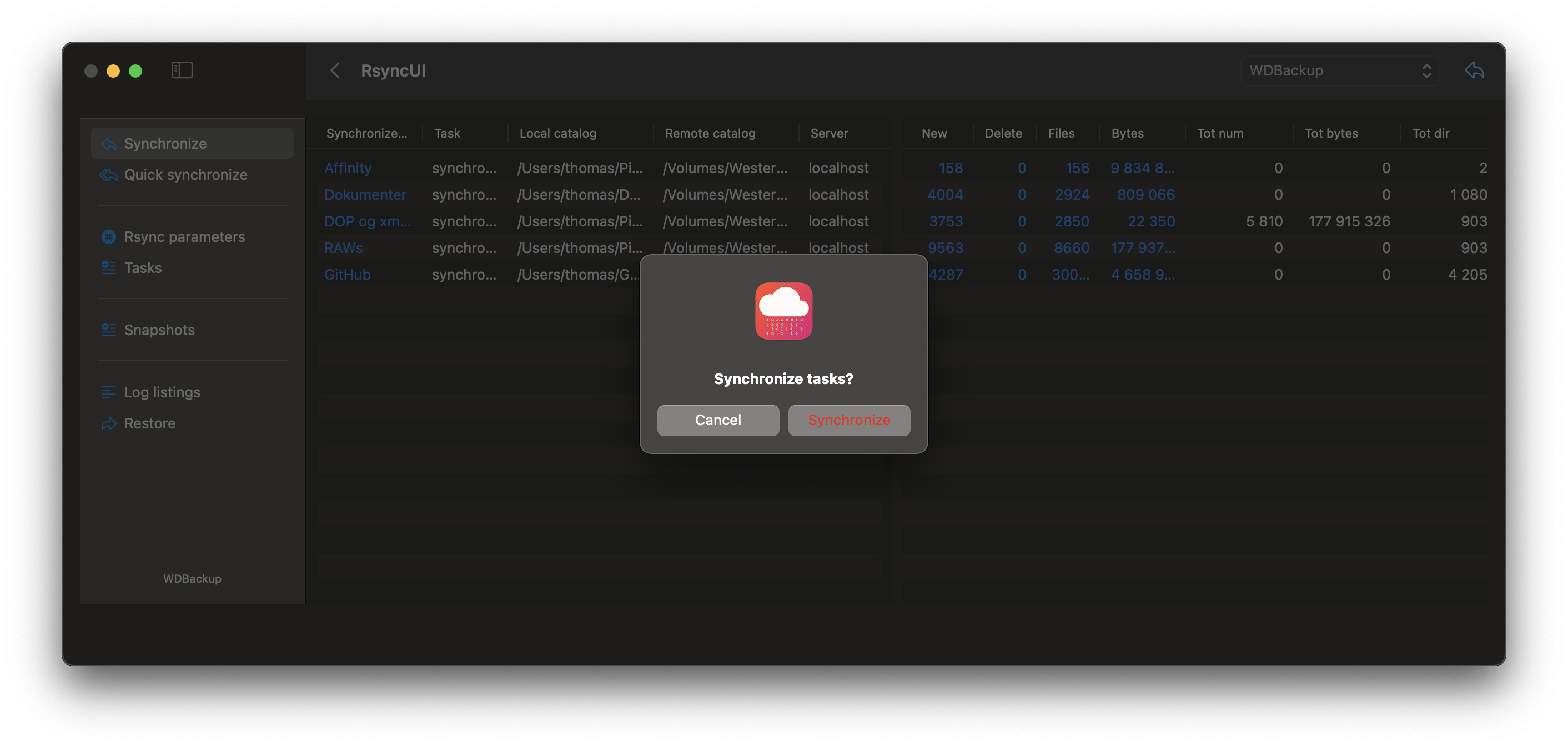You can any time backup the current setup, configurations and logs including all profiles by the wrench icon on the toolbar. The backup executes a copy to your Documents catalog and postfixes the copy with a timestamp -month-day-year/hour/minute.
$HOME/Documents/RsyncUIcopy-05-06-2021/08/21
When opening the catalog it might be seen as empty. The copy is a .catalog and your filebrowser might not see such catalogs.
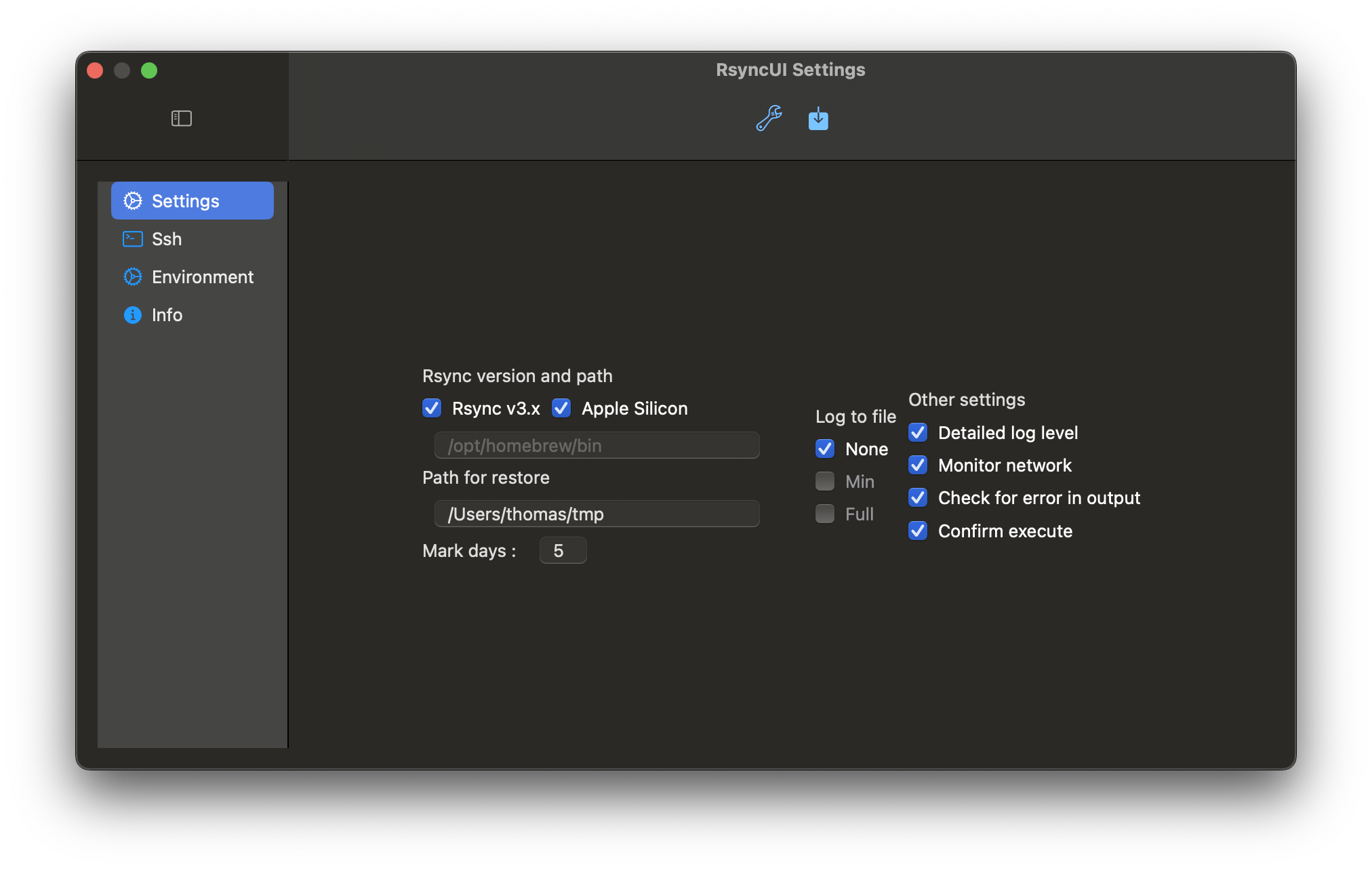
Rsync version and path
It is adviced to install rsync as part of Homebrew. RsyncUI discover what type of Mac you are on. The path for Homebrew is:
- Intel based Mac is:
/usr/local/bin - on the Apple Silicon:
/opt/homebrew/bin.
The path is set if not changed by the user.
- Rsync v3.x to
on- set optional path if NOT by Homebrew - any version of rsync should work, but only version 2.6.9 and 3.2.x are tested and verified- utilizing the snapshot feature require version 3.2.x of rsync
- rsync version and path:
- if utilized version of rsync is not installed by Homebrew set path to rsync
- path for restore:
- preset temporary path for restoring single files and catalogs
- preset temporary path for a full restore
If there is a not valid rsync path is set an error is presented.
Mark days
Tasks with older execute date than number of days are marked red.
Log to file
There is three choices for logging, none, min and full and they are mutually exclusive. The following are settings for logging:
- none - there is no logging
- min - last 10 lines of output is logged
- full - everything is logged
The log file is stored at $HOME/.rsyncosx/macserial/rsyncui.txt. The logfile can be opened from the main view.
Other settings
- Detailed log level
- if Detailed is
onthere is a separate log for each run, ifoffonly date for last run is saved on the task
- if Detailed is
- Monitor network
- monitor the network connection during execution of tasks
- if a network connection is dropped during execution, RsyncUI sends an interrupt signal to the task and it halts with an error
- Check for error in output
- if the word
erroris discovered in output from rsync it is notified
- if the word
- Confirm execute
- see below
Error output rsync
Sample of error in output from rsync. If switch Check for error in output is on RsyncUI writes the output to logfile and Alerts the user about error in rsync.
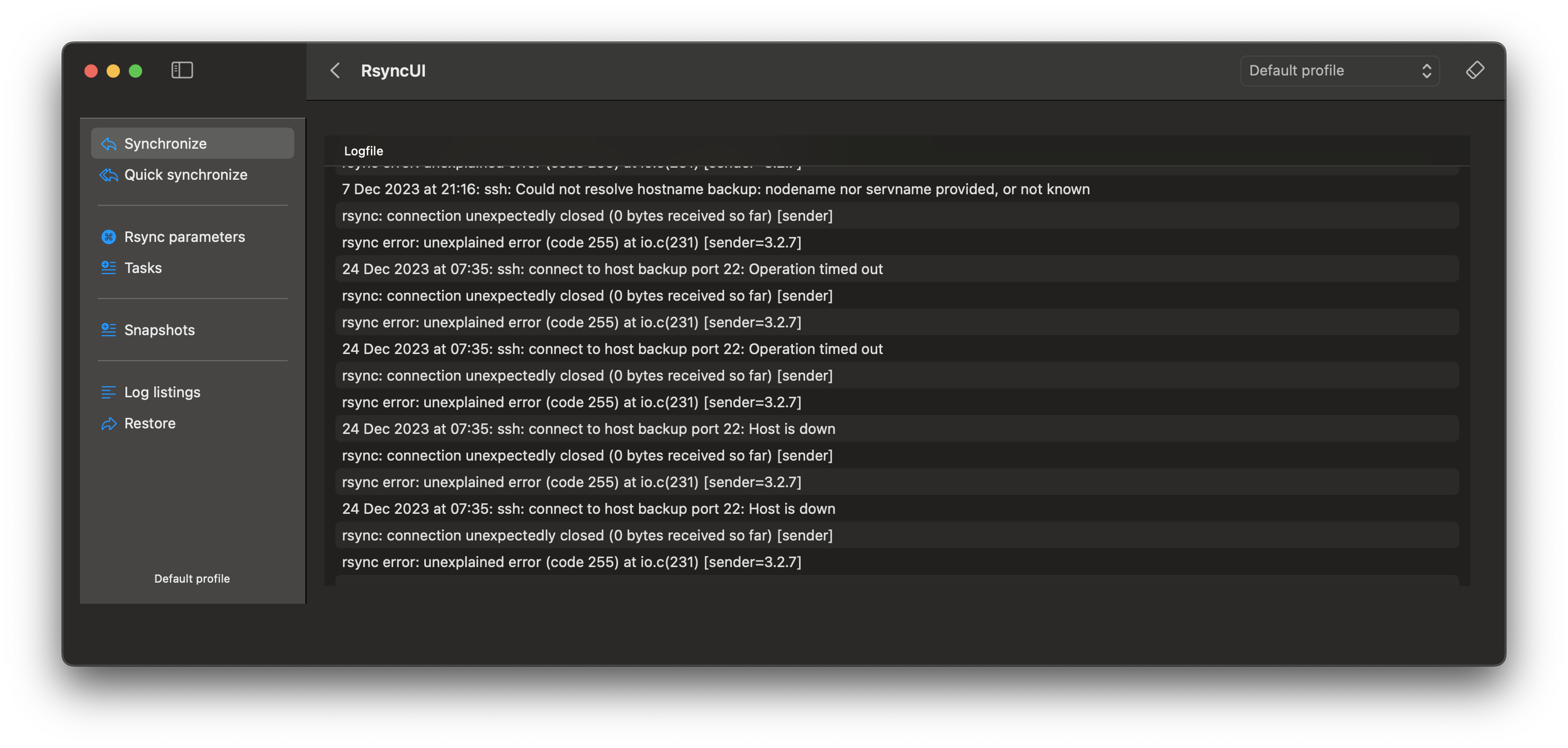
Confirm execute
The confirm dialog if number of files to synchronize is like a new task. Sometimes a remote server or local disk is unavailable or forgotten to attach. If you commence a synchronize task unaware of destination resource is not available, rsync might believe this is a new full synchronize and a dialog confirms synchronize or abort
- if a remote server is unavailable rsync will most likely complain and throw an error, if
check for error in outputin user settings is enabled, the rsync error messages written to log and an Alert informing about it will occur - if a local disk is not attached rsync will try to synchronize data to
/Volumes/catalog on your mac, this catalog is normally where macOS mounts local attached disks
/dev/disk5s2 on /Volumes/Import bilder (apfs, local, nodev, nosuid, journaled, noowners)
/dev/disk6s1 on /Volumes/Backups (apfs, local, nodev, nosuid, journaled, noowners)
Below the local attached volume is not connected, the estimate may think there is a new synchronize task. If you just forgot to attach the disk you dont want RsyncUI to synchronize data to the /Volume catalog.