URL commands
Categories:
Deep links facilitate direct access to application features via URL links. By utilizing deep links, users can execute an estimate and synchronize actions in a single click. Deep links in RsyncUI enable the grouping of actions that typically require multiple user inputs.
For reference, please note that there is a one-second delay incurred after initiating any URL-related task, whether initiated from an external URL link or through RsyncUI. There are two methods of using deep links:
- save an URL-link in e.g. Notepad
- by one click one the URL-link opens RsyncUI and executes the task
- use URL functions direct within RsyncUI
Within the Tasks view, URL strings may be copied for saving in e.g. Notepads as links.
URL´s
URL´s must start with rsyncuiapp://. The two main URL´s actions are, it may be added more in next release:
| Action | URL |
|---|---|
| Estimate all tasks and automatically synchronize data | rsyncuiapp://loadprofileandestimate?profile=Pictures |
| Verify task, as an example, with Synchronize ID=Pictures backup | rsyncuiapp://loadprofileandverify?profile=Pictures&id=Pictures_backup |
- Estimate all tasks and automatically synchronize data
- load profile, estimate all tasks and automatically synchronize data
- if there is data to synchronize, data will automatically be synchronized after a period of time (seconds), the automatically synchronize of data may be aborted, the delay may be switched off in Settings
- one parameter
profile=Picture
- Verify task, as an example, with Synchronize ID=Pictures backup
- load profile and verify task with synchronizeID=Pictures backup, the space in synchronize ID on task is converted to
_when searching for task in RsyncUI - two parameters
profile=Pictureandid=Pictures_backup
- load profile and verify task with synchronizeID=Pictures backup, the space in synchronize ID on task is converted to
There is a count down in six seconds to abort the synchronize task after estimate. The count down may be bypassed by toggle switch in Settings view.
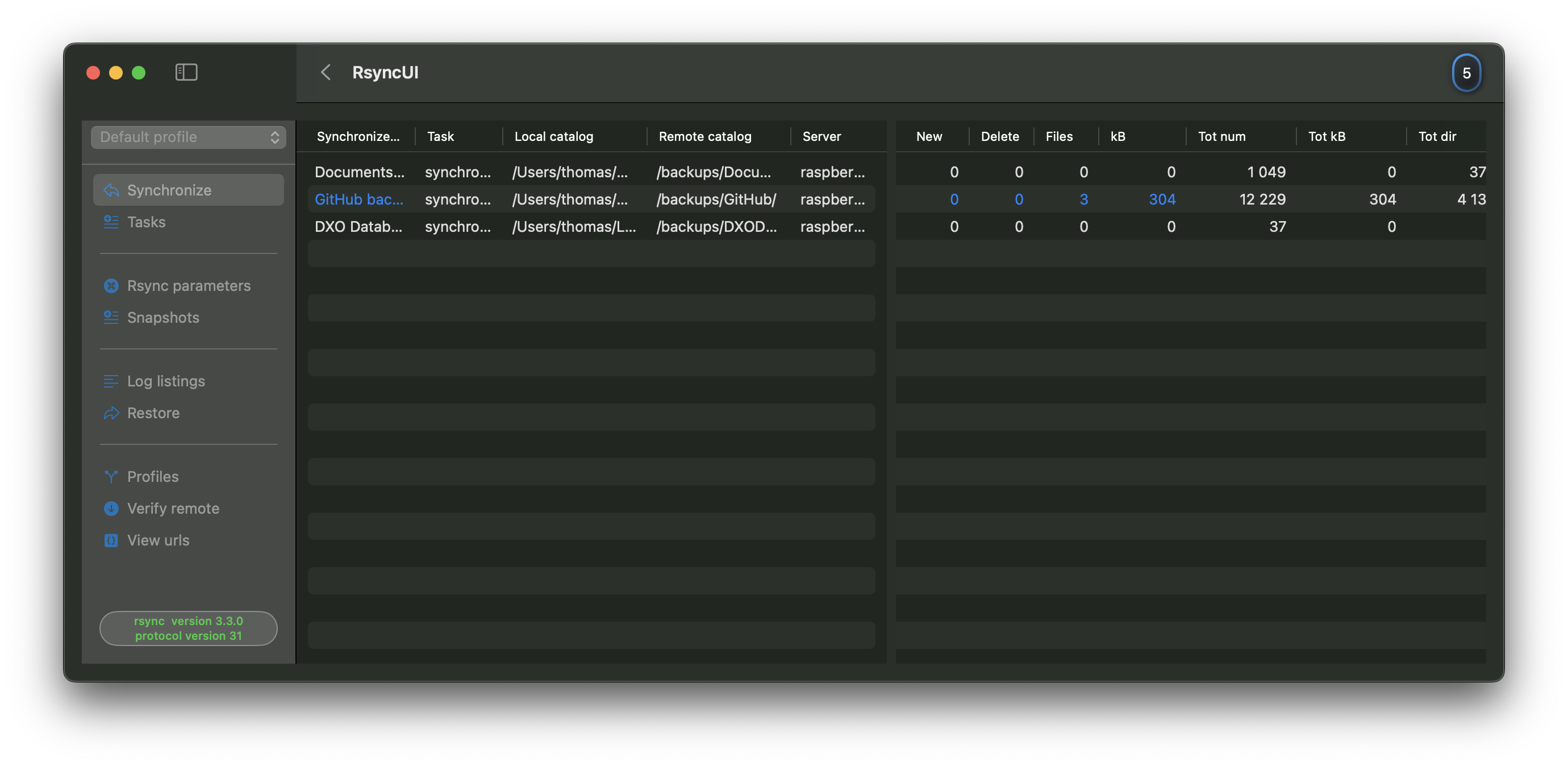
Note: If only the default profile is in use, parameter is profile=default
Note: If there is space in Synchronize ID, like “Pictures backup”, the URL-parameter is id=Pictures_backup. RsyncUI automatically replaces the _ with space when searching for the ID.
Execute URL´s from within RsyncUI
Deep links also enable automation of actions within RsyncUI. A single click on the toolbar icon executes the URL action. RsyncUI generates the necessary URL based on the loaded profile and the required action. The two yellow toolbar icons allow execution of URL commands from within RsyncUI, as demonstrated in section above.
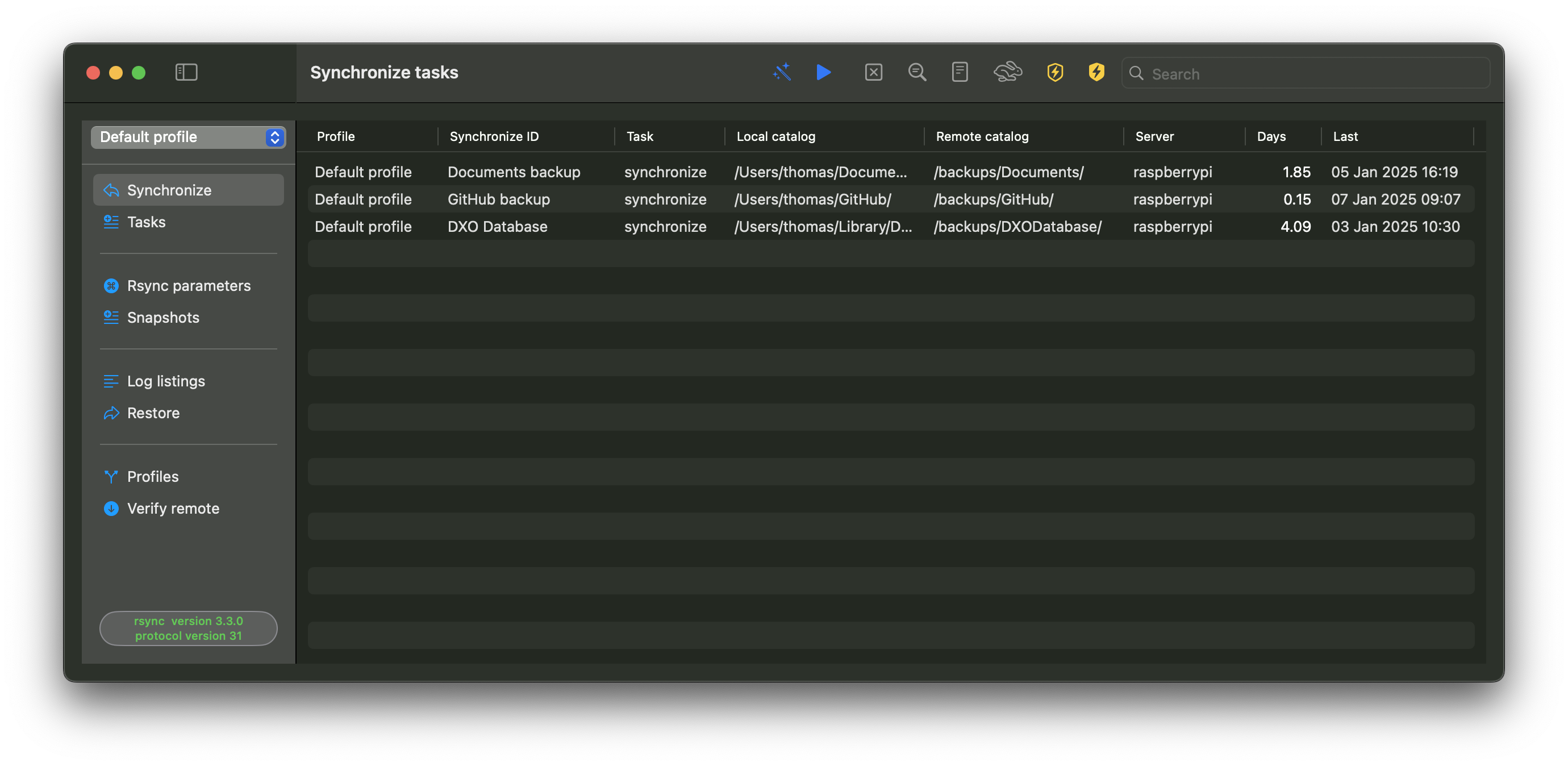
View URLs
You may copy the correct URLs and save the URLs in e.g Notepad for easy access to start a synchronize task.
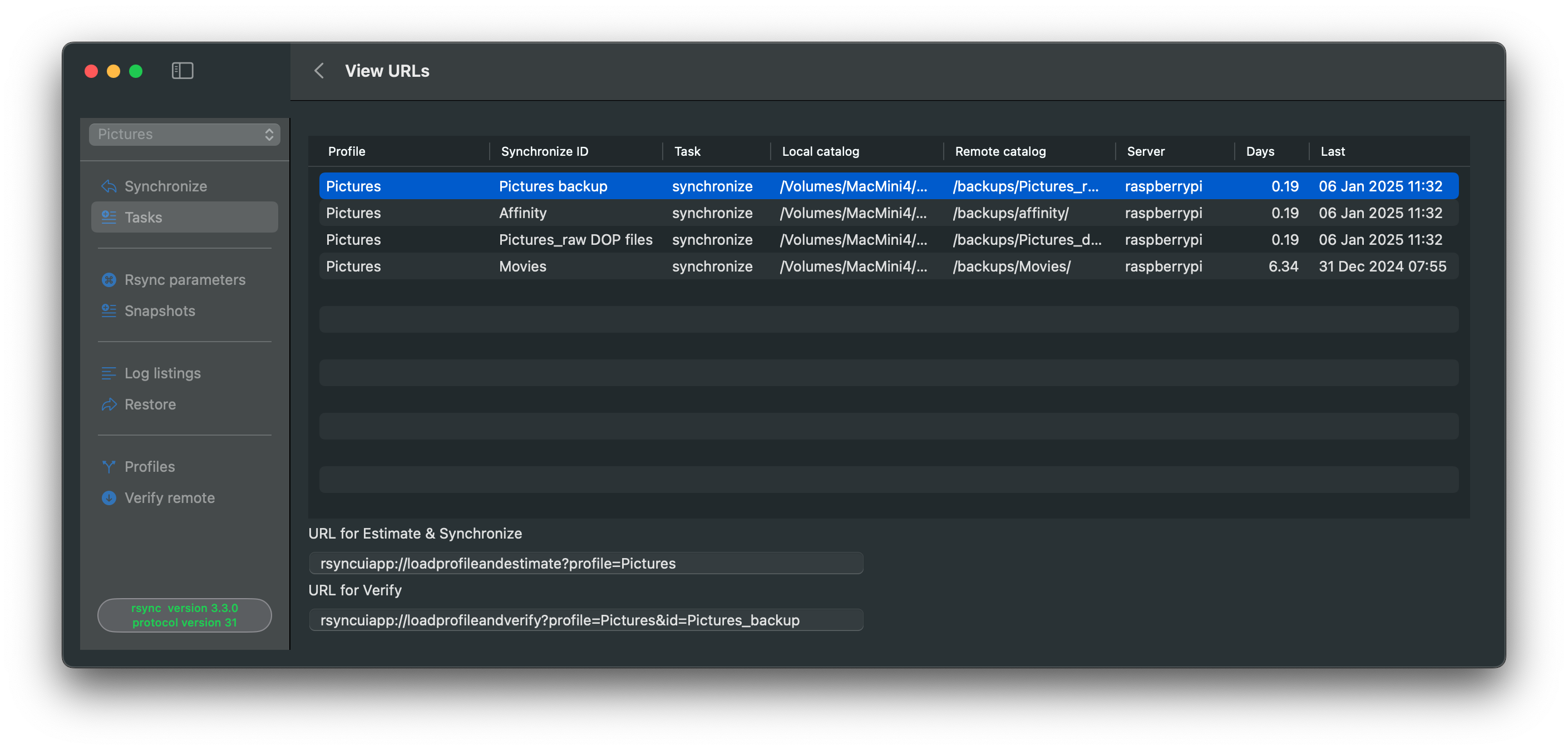
Errors in URL link
If RsyncUI encounters an invalid URL link, it will generate errors. Only well-defined URLs (specifically those supported by RsyncUI) are processed and executed. All URLs are validated as valid, but only defined URLs for RsyncUI are actually executed.
Feedback
Was this page helpful?
Glad to hear it! Please tell us how we can improve.
Sorry to hear that. Please tell us how we can improve.