Update tasks
Categories:
To update a task, select the task and then select the checkmark icon on the toolbar or press the Enter key.
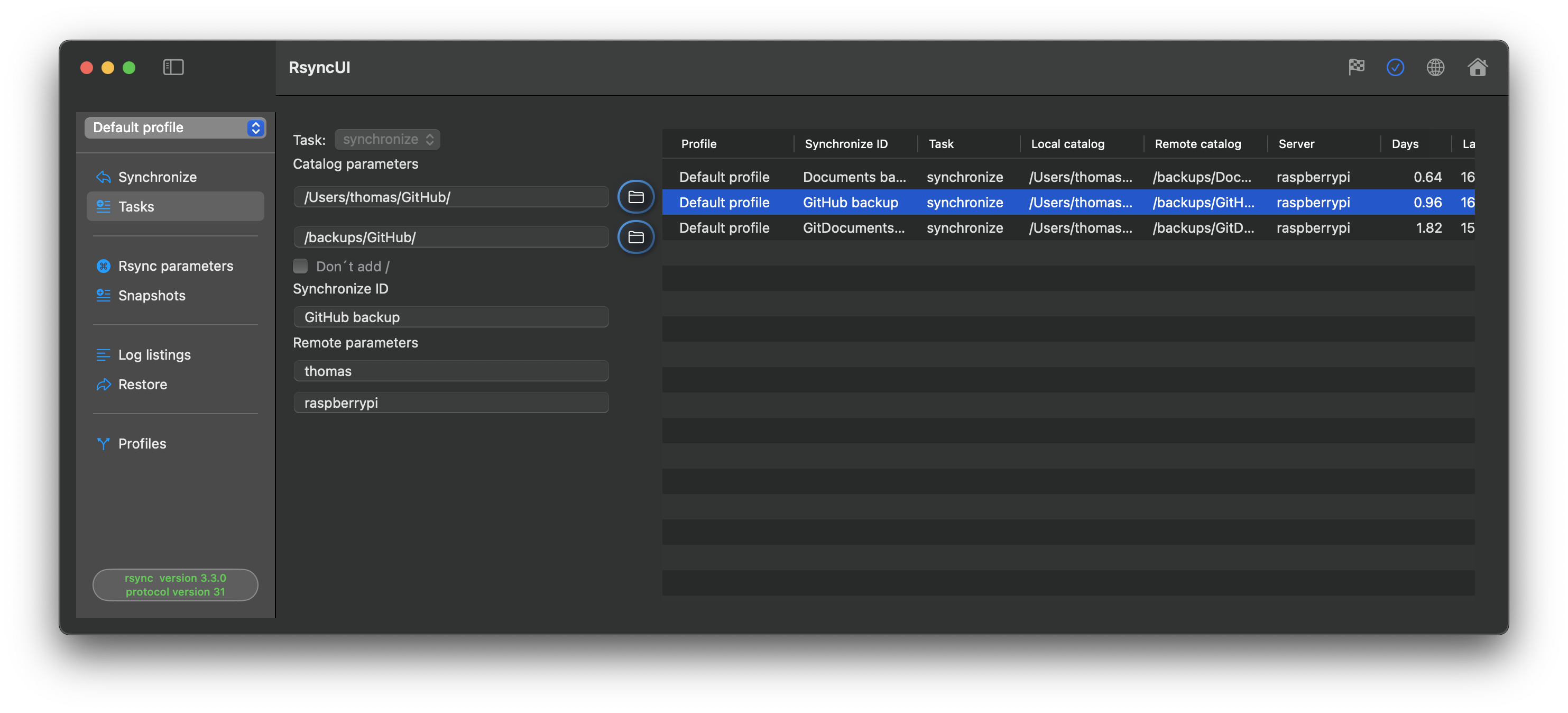
Global changes, either partial or complete string modifications, can be applied to all tasks simultaneously. While updating tasks individually may be feasible, this method is more effective for modifying all tasks.
Example:
Suppose parts of a remote catalog need to be updated. The $ character serves as a split character, allowing the string backups $ newbackup to update all remote catalogs. If no split character is present, the entire string is replaced.
Remote User and Server: There is no split character for remote users and servers.
Data Confirmation and Storage Update: Changes to data must be confirmed before being updated and written to storage.
Dynamic View Updates:
When a split character $ is added, the view dynamically updates with the replaced string.
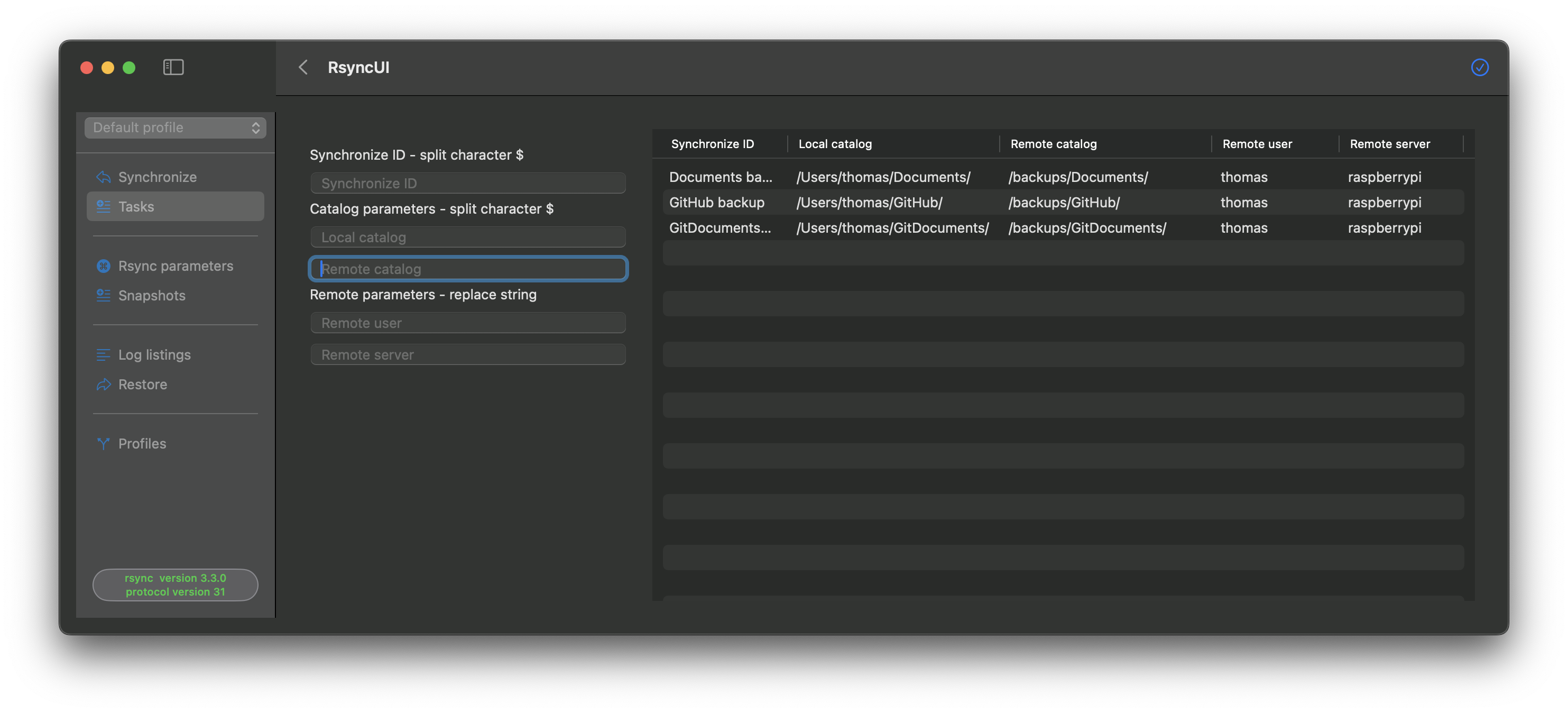
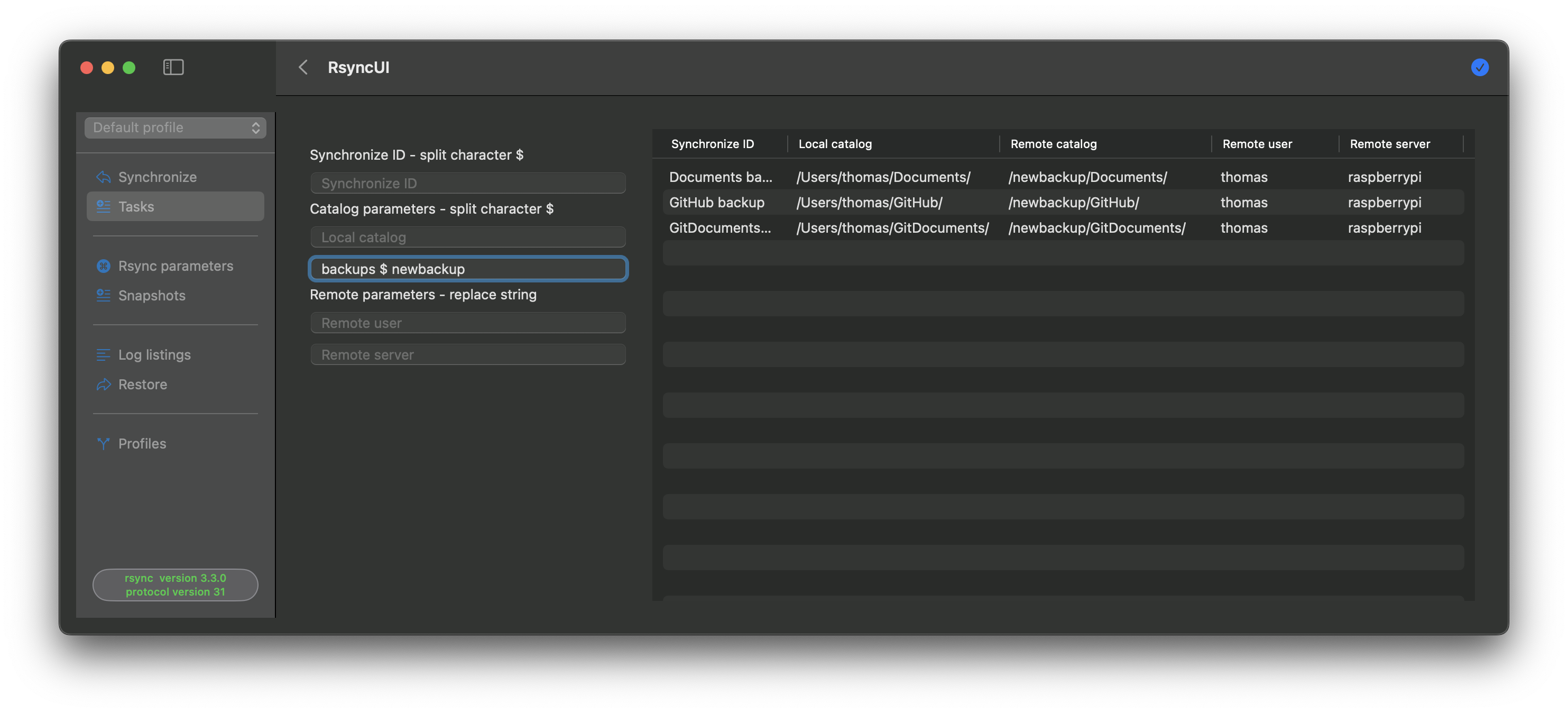
Catalogs
Selecting the “Home” icon displays all catalogs from your “$Home” directory. If a local disk is attached, the mounted volumes are also presented. Select the home catalog and the mounted volume. Return to the main Task view, and RsyncUI will suggest some values.
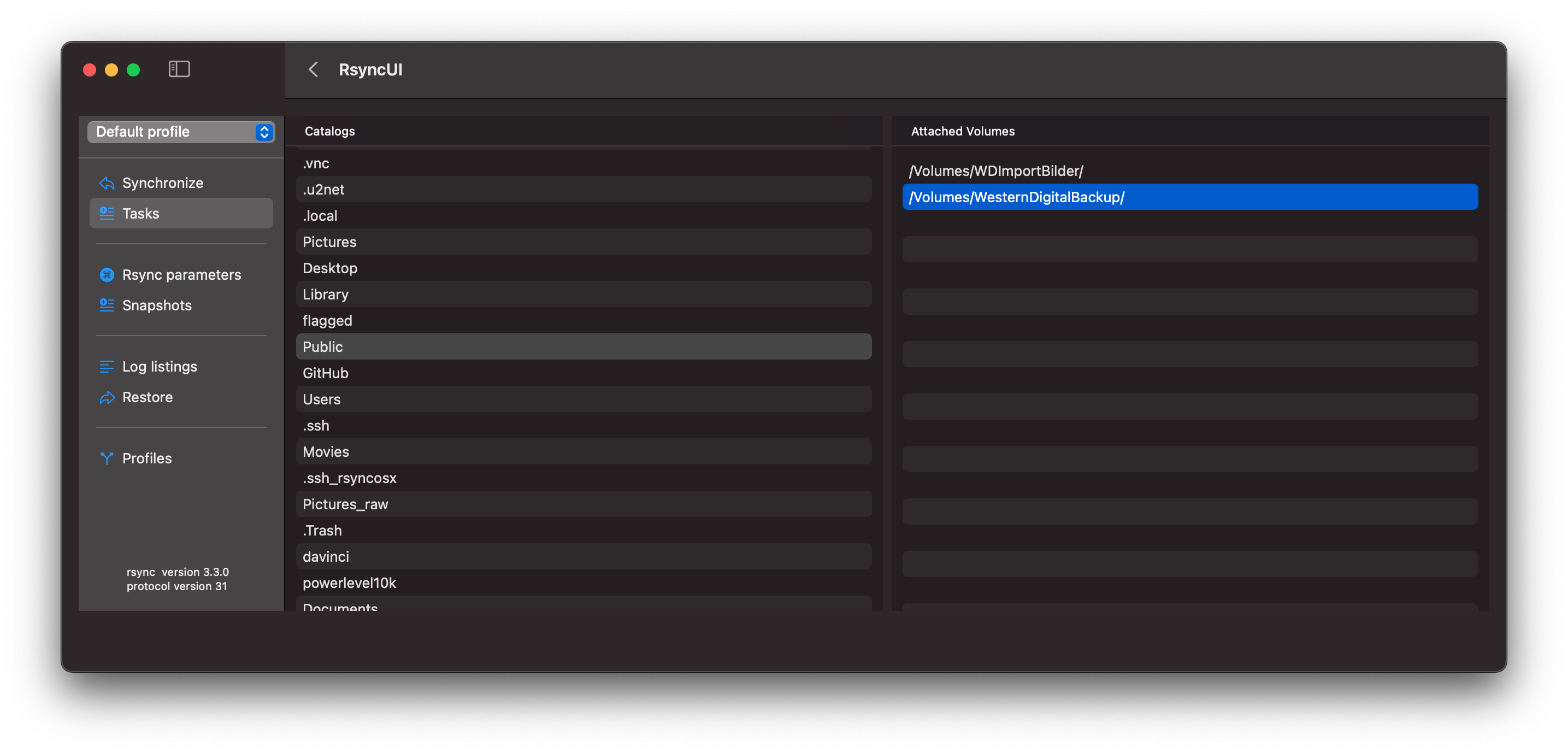
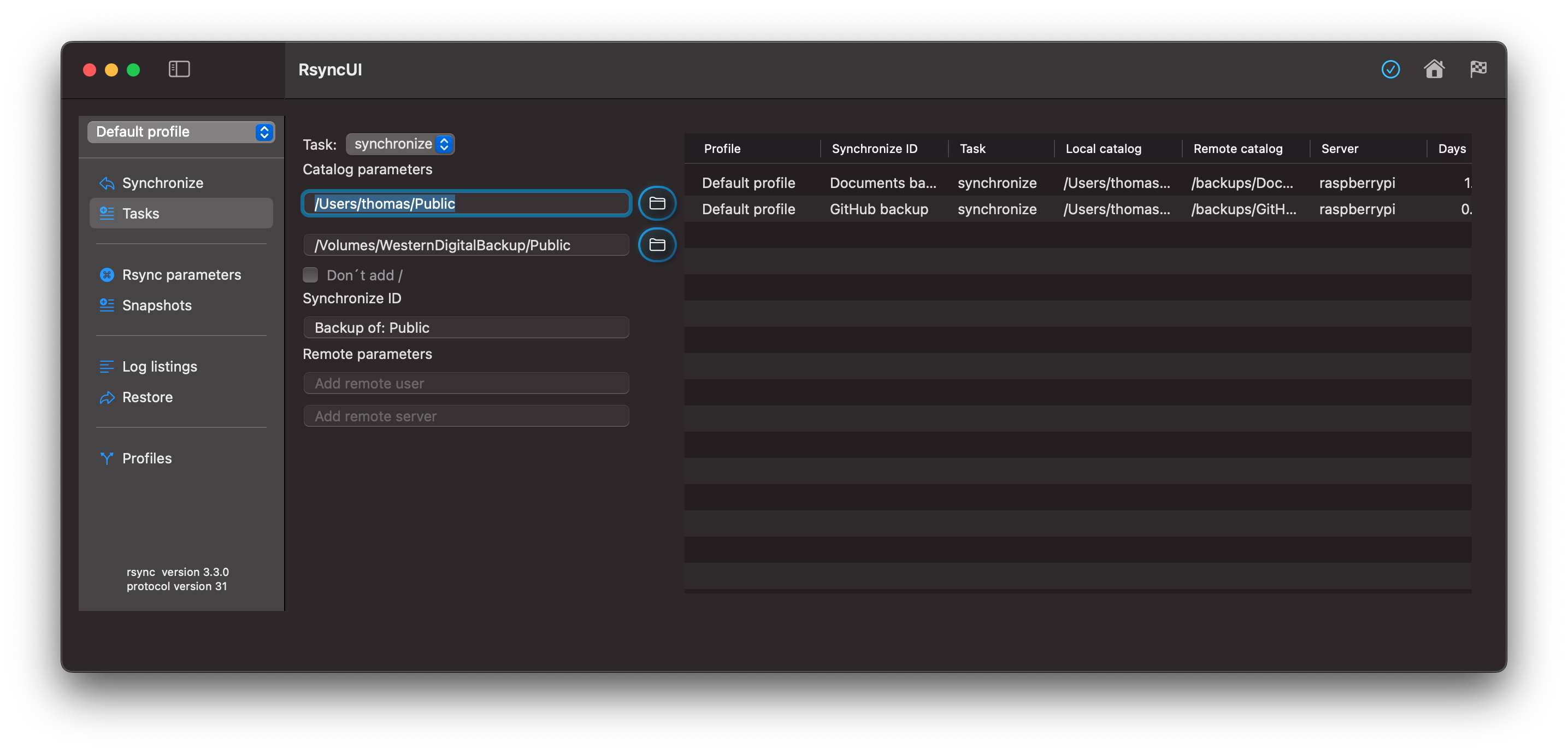
Feedback
Was this page helpful?
Glad to hear it! Please tell us how we can improve.
Sorry to hear that. Please tell us how we can improve.