Rsync and path
Categories:
After changing a setting, you have to save the changes to keep it next time you use RsyncUI.
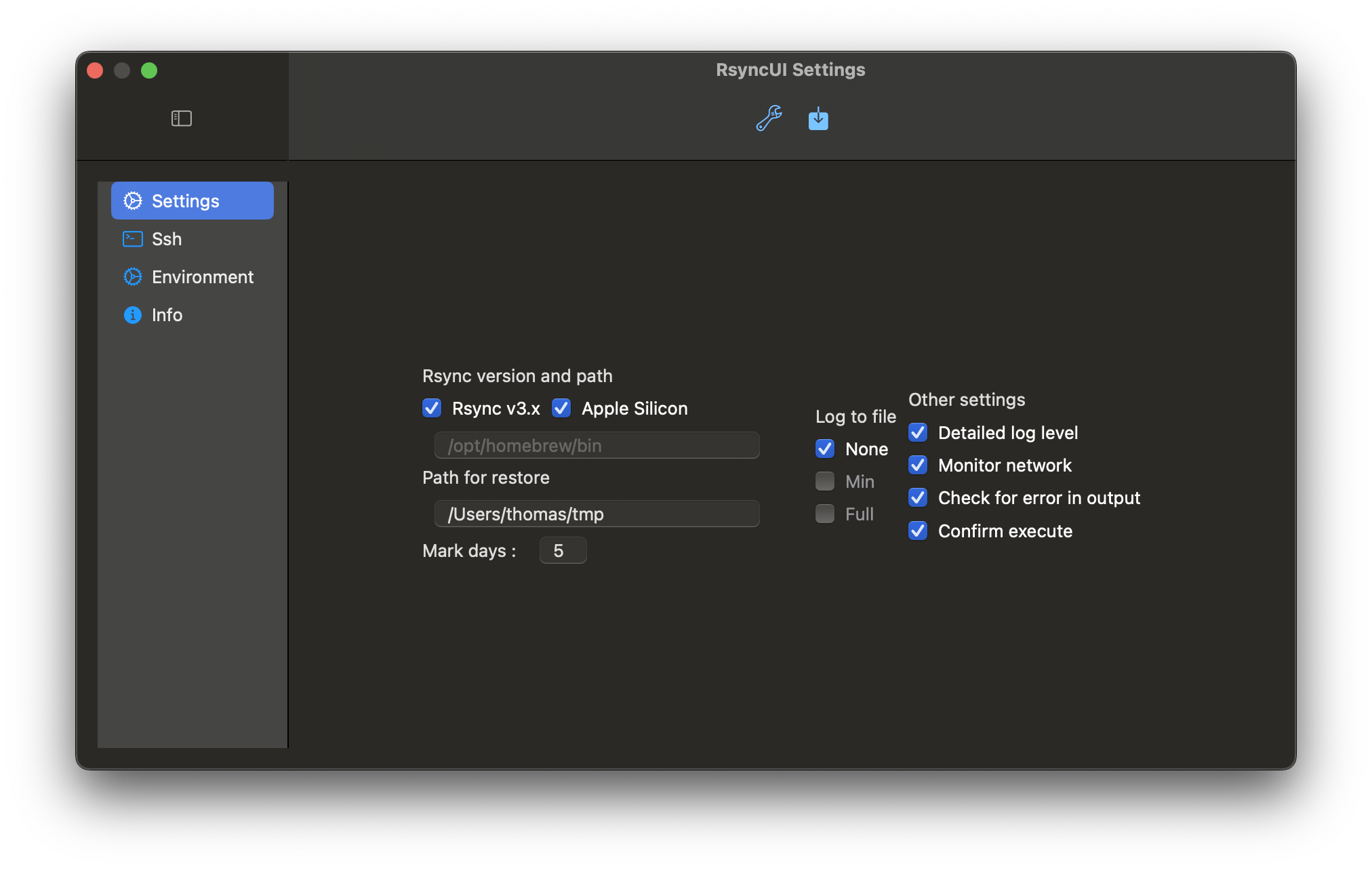
Version rsync
It is recommended to install the latest version of rsync. RsyncUI provides direct path support for Homebrew on both Apple Silicon and Intel Macs. RsyncUI will determine the type of Mac you are using. The default path for Homebrew is:
- Intel-based Mac:
/usr/local/bin - Apple Silicon:
/opt/homebrew/bin
Path rsync
The snapshot and syncremote features require the latest rsync. If an updated or new rsync is not installed by Homebrew, set the path manually.
- If
Rsync v3.xis enabled, set the optional path if not installed by Homebrew. - Any version of
rsyncwill work, but only the default macOS versions and the latest rsync release have been tested- testing and verification ensure accurate parsing of rsync output
Path for restore
- Preset temporary path for restoring single files and directory
- Preset temporary path for a full restore
Mark days after
Tasks with an execution date older than the number of days are marked red.
Backup configurations
You can back up the current setup, configurations, and logs (including all profiles) at any time by clicking the wrench button. The backup is copied to your Documents directory with a timestamp: -month-day-year/hour/minute.
The backups are located in your Documents directory: $HOME/Documents/RsyncUIcopy-05-06-2024/08/21
Feedback
Was this page helpful?
Glad to hear it! Please tell us how we can improve.
Sorry to hear that. Please tell us how we can improve.