QuickTask
Categories:
Use QuickTask to quickly copy or transfer files. QuickTask remembers the last task as defaults; you can clear them via the toolbar. QuickTask works only with remote servers and requires passwordless SSH login.
There are two types of quick tasks:
- synchronize - synchronize local files to remote, aka push data
- syncremote - synchronize remote files to local, aka pull data
Trailing Slash Options
- Add - adds a trailing slash to both the source and destination
- Do not add - does not add a trailing slash, or if added, removes it
- Do not check - does not check for a trailing slash on either the source or destination
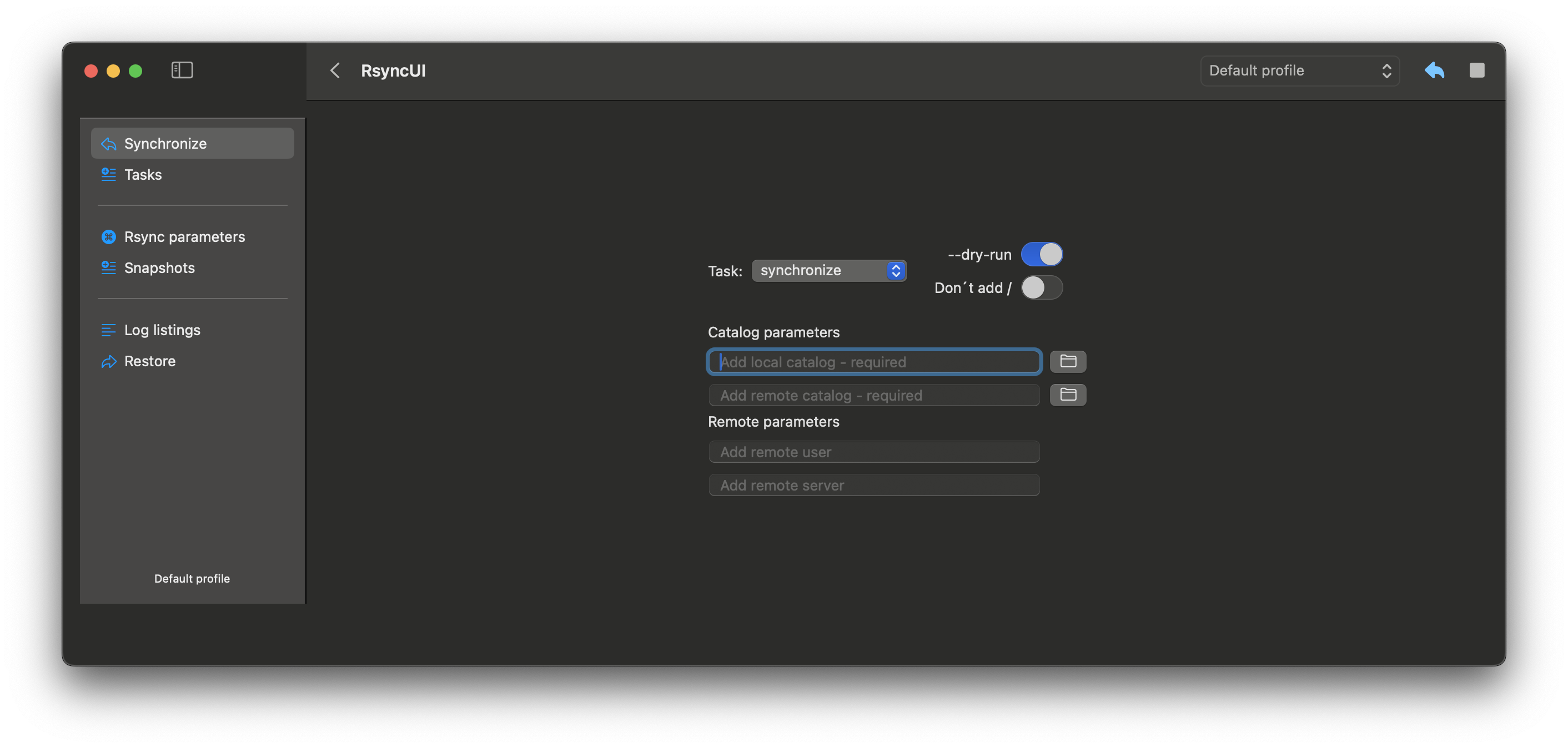
After entering data, the default task is a --dry-run task. Inspect the result before executing the actual run.
Folder Parameters
- Source folder - required
- Destination folder - required
~expands to the remote home directory- you can also use the full path, depending on where the backup is stored on the remote
Remote Parameters
- Remote username - username for login to the remote server
- Remote server - either server name or IP address for the remote server
Feedback
Was this page helpful?
Glad to hear it! Please tell us how we can improve.
Sorry to hear that. Please tell us how we can improve.