Update tasks
Categories:
To update a task, select it and press the update button to write changes to storage.
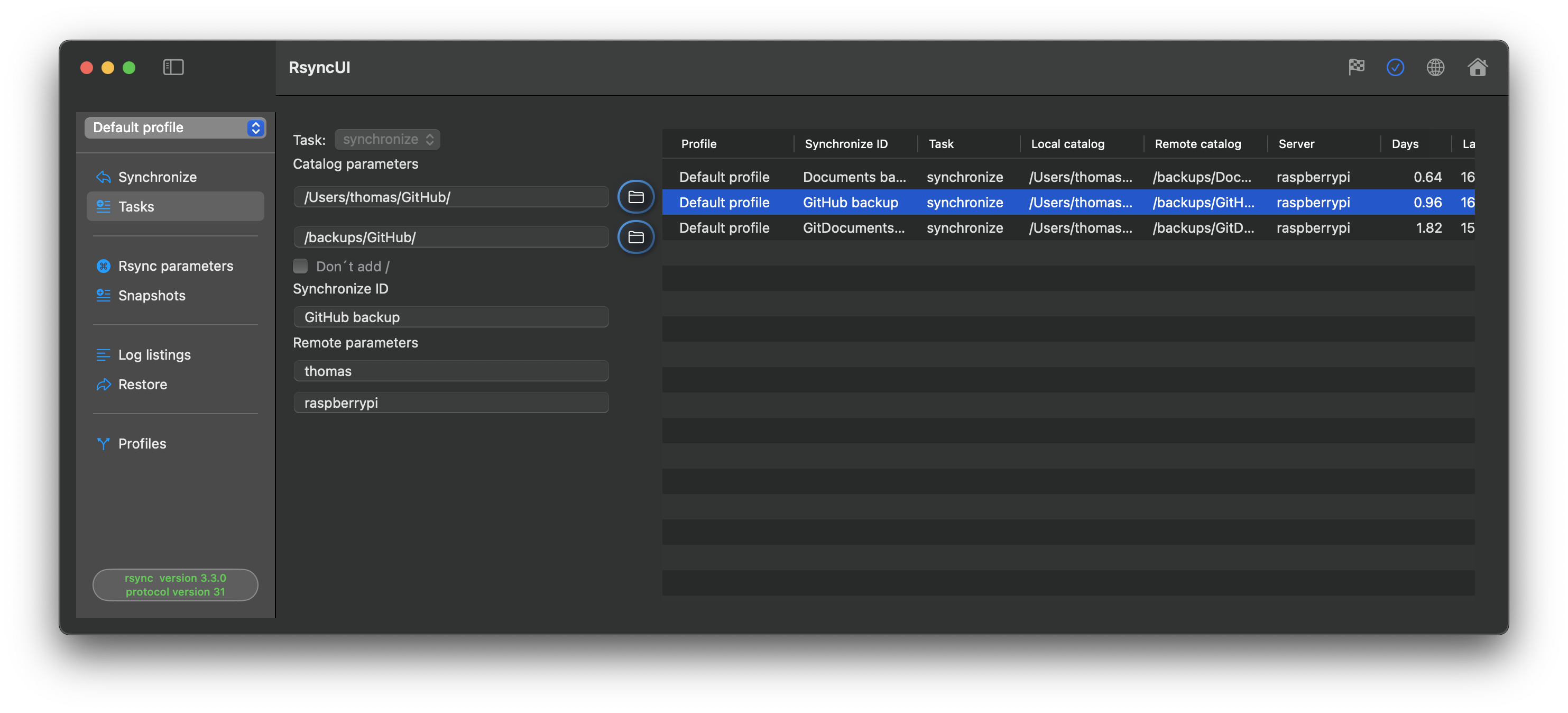
Feedback
Was this page helpful?
Glad to hear it! Please tell us how we can improve.
Sorry to hear that. Please tell us how we can improve.
To update a task, select it and press the update button to write changes to storage.
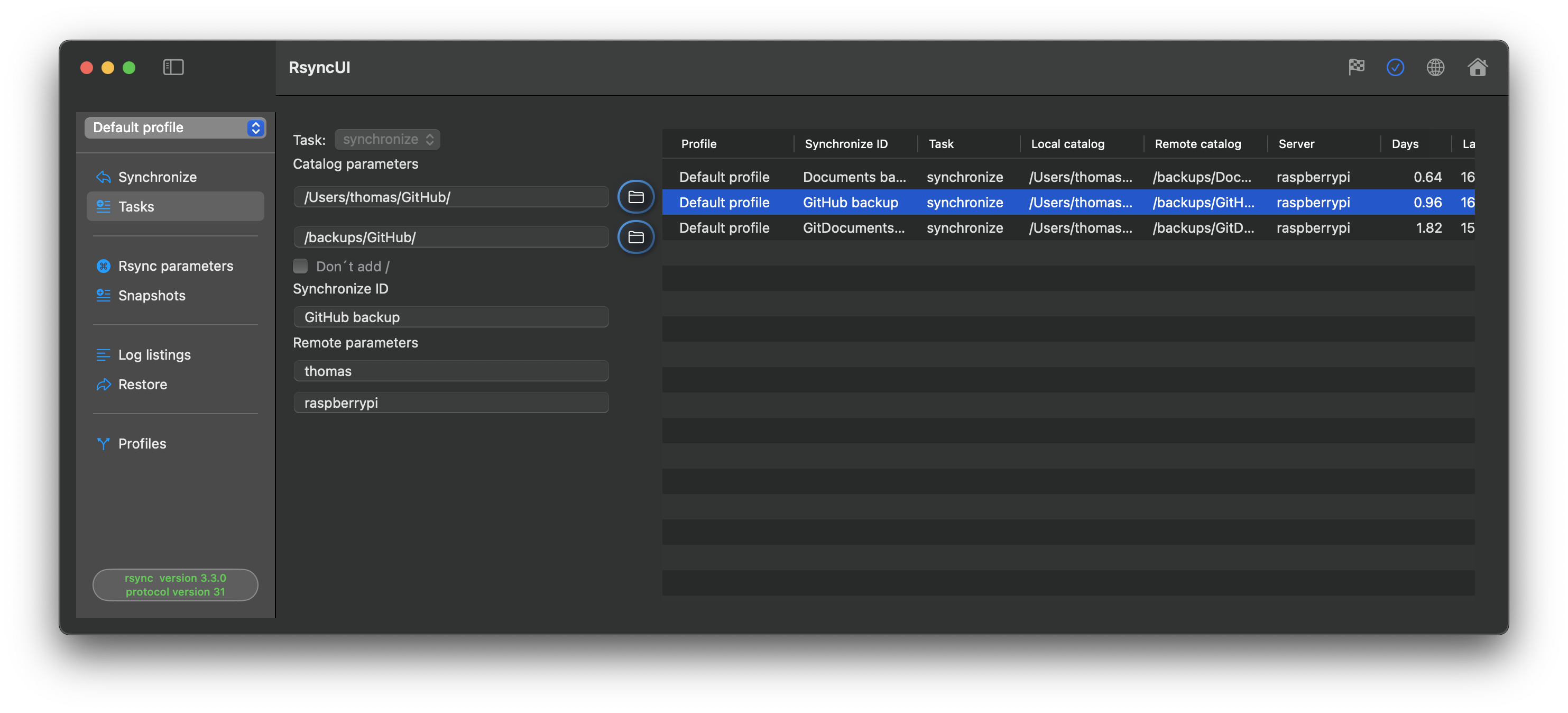
Was this page helpful?
Glad to hear it! Please tell us how we can improve.
Sorry to hear that. Please tell us how we can improve.