Export and import
Categories:
Tasks can be exported and imported between profiles and to new Macs. Select the “File” menu and then choose “Export and import.”
Export
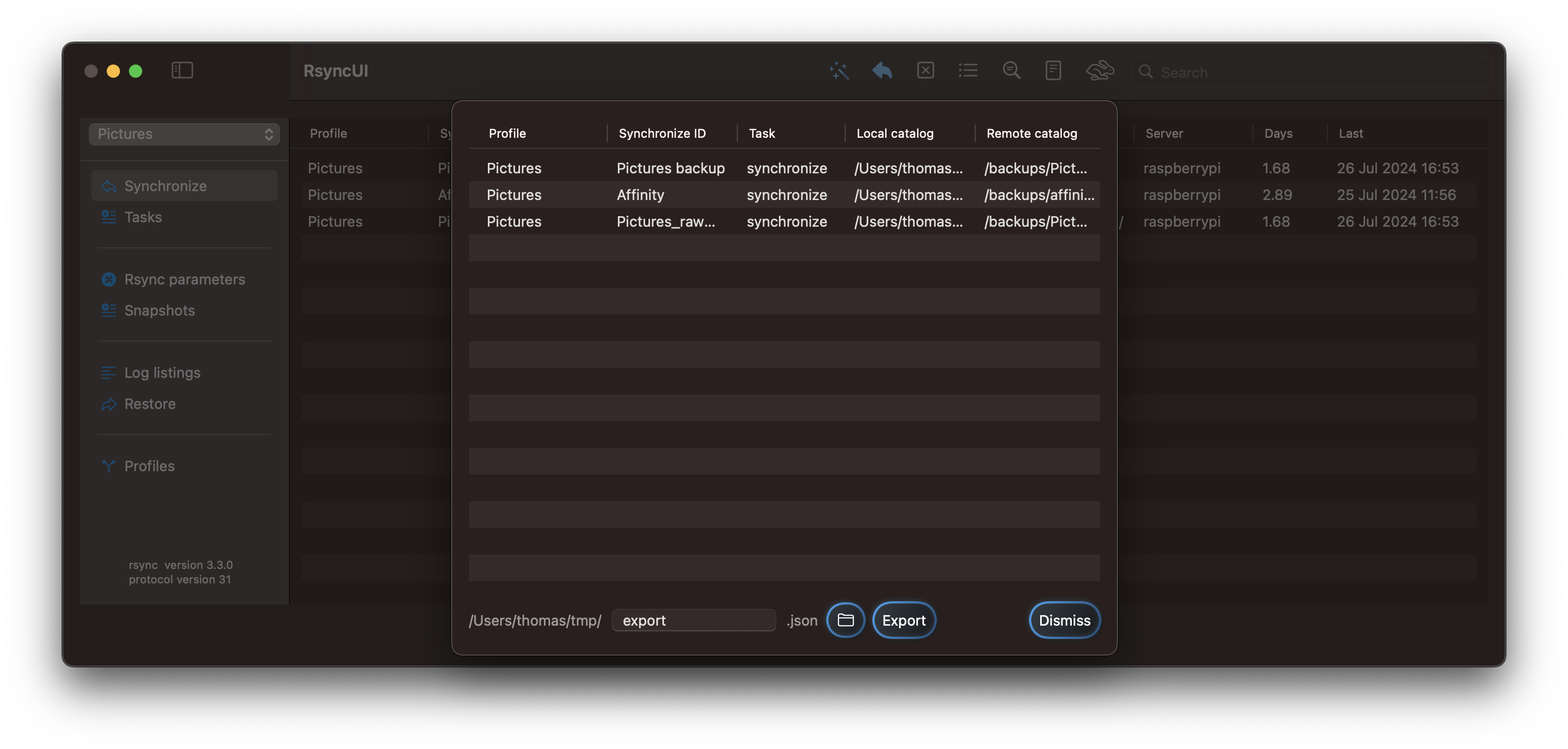
Import
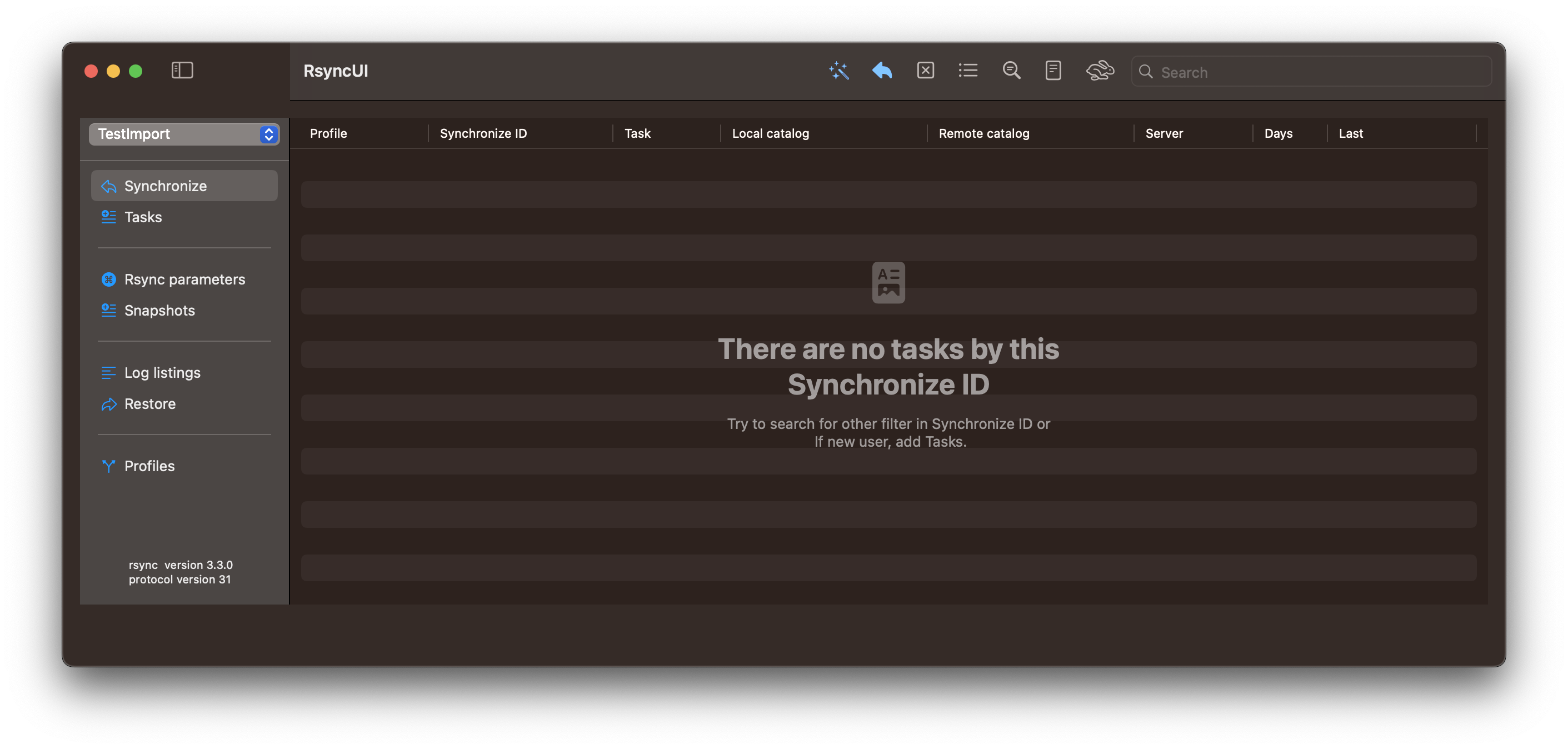
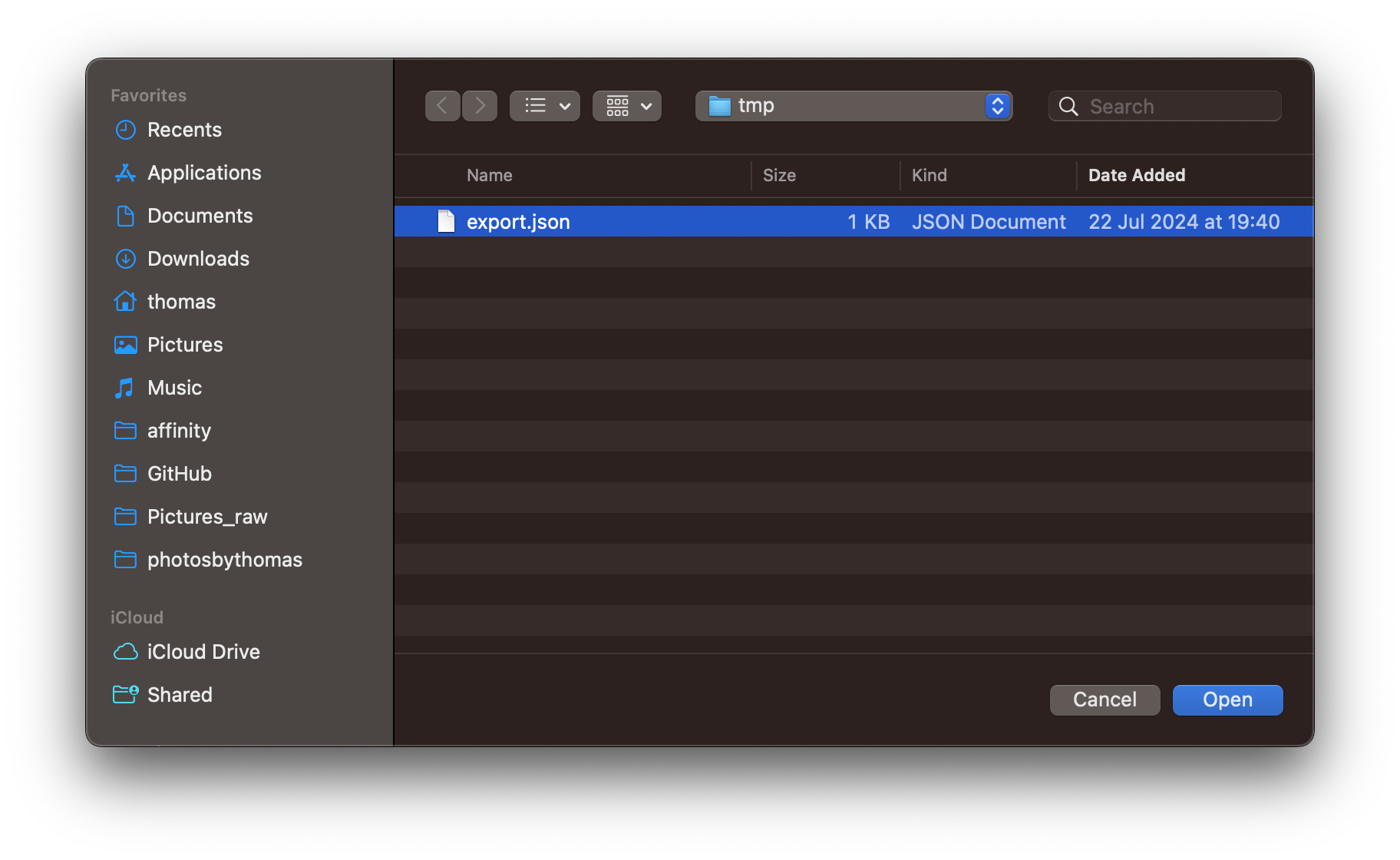
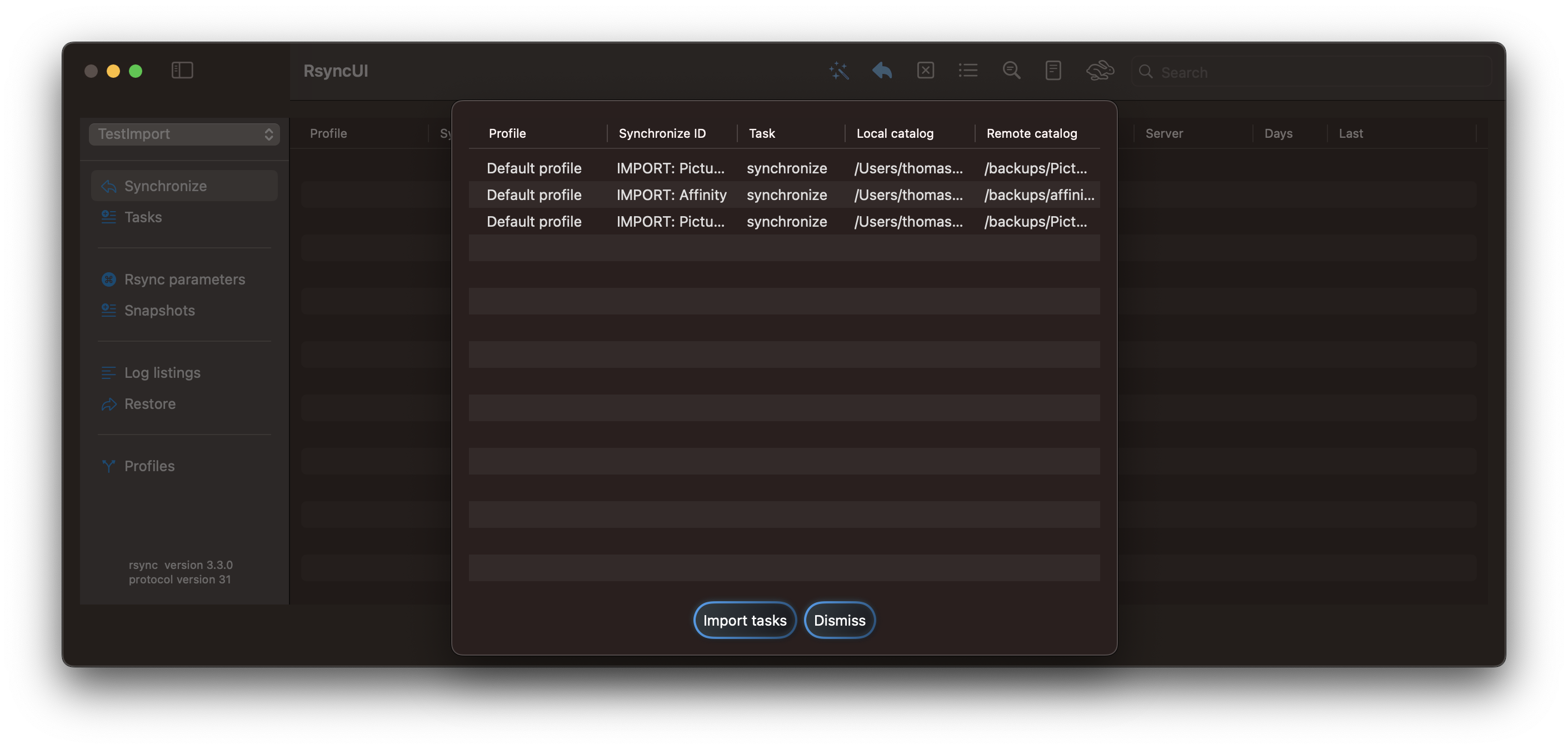
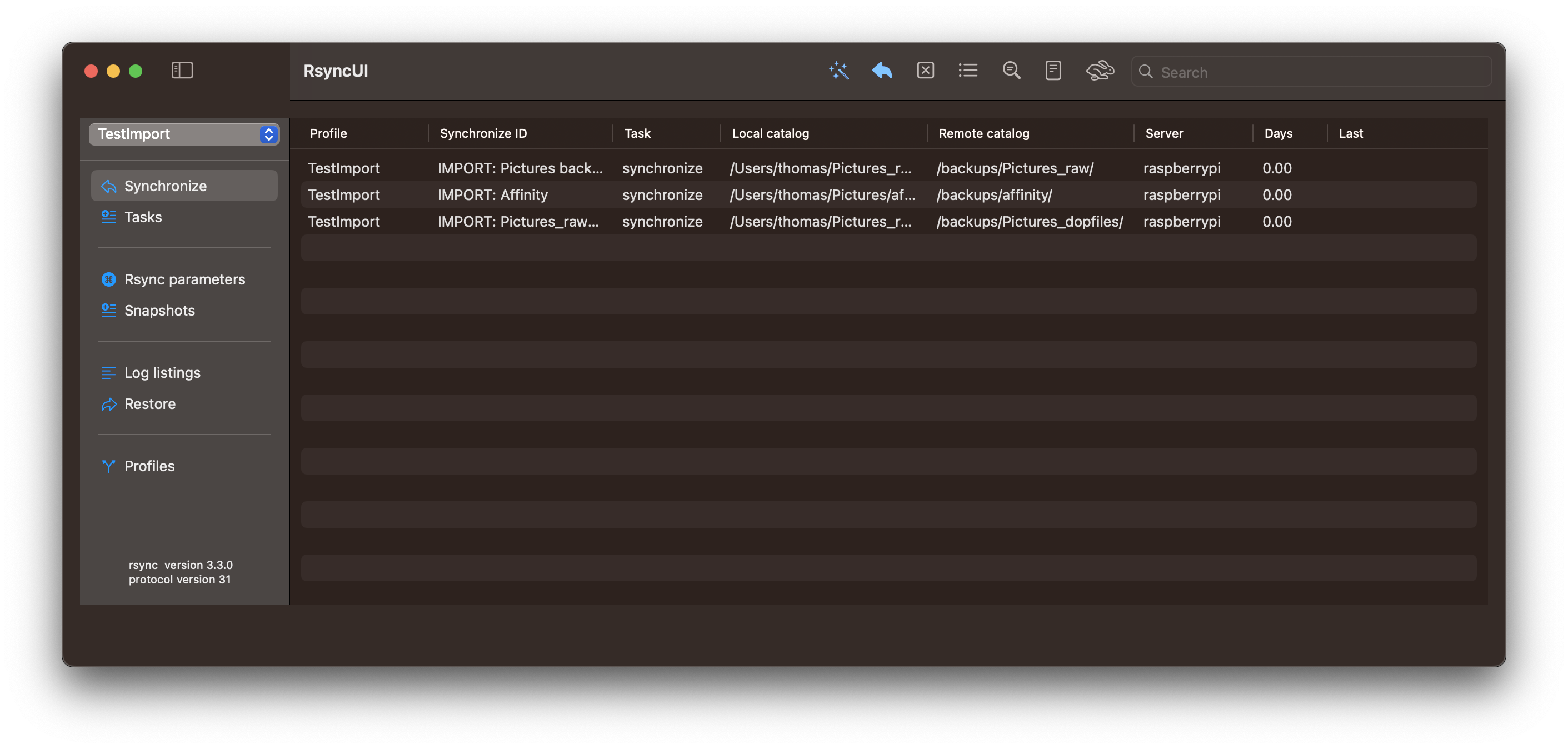
Feedback
Was this page helpful?
Glad to hear it! Please tell us how we can improve.
Sorry to hear that. Please tell us how we can improve.