This is the multi-page printable view of this section. Click here to print.
Technical details
Observers
A key feature of RsyncUI is observation for two notifications:
NSNotification.Name.NSFileHandleDataAvailableProcess.didTerminateNotification
Without observation and required actions when observed, RsyncUI becomes useless. Both observations are linked to the external task executing the actual rsync task.
The first observation monitors when the external task generates output. To display the progress of a synchronization task, RsyncUI relies on monitoring the output from rsync. Therefore, the —verbose parameter to rsync is crucial. This parameter instructs rsync to output information during execution.
The second observation monitors when the task is completed, e.g. terminated. Typically, a termination indicates task completion. However, it may also be an abort action from the user, which then sends an interrupt signal to the external task. If RsyncUI fails to detect this signal, RsyncUI will not comprehend when a synchronization task is completed.
In RsyncUI, two methods for enabling observations have been introduced in the version 2.3.2. The preferred method is to utilize the declarative library Combine, developed by Apple. However, the future of Combine is somewhat uncertain. I consulted a developer working with Apple and with a deep understanding of Swift Concurrency, who informed me that Combine is not deprecated but may be in the future.
The second method involves utilizing a central Notification center. Observers for the two mentioned notifications are added to the Notification center, and the appropriate action is triggered when a signal is observed.
In forthcoming versions of RsyncUI, both methods will be employed. However, if Combine is deprecated in the future, it is straightforward to replace it. In version 2.1.6, a significant refactoring of code utilizing Combine was implemented.
ChatGPT
ChatGPT about what is recommended of NotificationCenter.default.publisher and NotificationCenter.default.addObserver. In Swift, using NotificationCenter.default.publisher(for:) with the Combine framework is generally preferred for observing notifications, as it offers a more modern, type-safe, and declarative approach compared to the traditional addObserver method. The Combine-based method allows for better memory management and cleaner code, reducing the risk of retain cycles and the need for manual unsubscription. For more details, refer to Apple’s documentation on NotificationCenter publishers.
Until I gain further insights into Apple’s future plans for Combine, NotificationCenter.default.publisher(for:) remains the preferred solution in RsyncUI.
Combine, Publisher and Asynchronous Execution
The Combine framework is exclusively utilized within the Process object, which is responsible for initiating external tasks,
such as the rsync synchronize task. Combine is employed to monitor two specific notifications.
NSNotification.Name.NSFileHandleDataAvailableProcess.didTerminateNotification
and act when they are observed. The rsync synchronize task is completed when the last notification is observed. By using Combine, a publisher is added to the Notification center. Every time the Notification center discover one of the notifications, it publish a message.
// Combine, subscribe to NSNotification.Name.NSFileHandleDataAvailable
NotificationCenter.default.publisher(
for: NSNotification.Name.NSFileHandleDataAvailable)
.sink { [self] _ in
....
}.store(in: &subscriptons)
// Combine, subscribe to Process.didTerminateNotification
NotificationCenter.default.publisher(
for: Process.didTerminateNotification)
.debounce(for: .milliseconds(500), scheduler: DispatchQueue.main)
.sink { [self] _ in
....
subscriptons.removeAll()
}.store(in: &subscriptons)
Observers and Asynchronous Execution
As previously mentioned, the second method for observing notifications involves adding Observers to the Notification center. Upon the discovery of a notification, the completion handler is executed. The Process object is annotated to execute on the main thread. It appears that the addObserver closure is marked as Sendable, indicating that mutating properties within the closure must be asynchronous. This is due to the Swift 6 language mode and strict concurrency checking.
// Observers
var notificationsfilehandle: NSObjectProtocol?
var notificationstermination: NSObjectProtocol?
....
notificationsfilehandle =
NotificationCenter.default.addObserver(forName: NSNotification.Name.NSFileHandleDataAvailable,
object: nil, queue: nil)
{ _ in
Task {
await self.datahandle(pipe)
}
}
notificationstermination =
NotificationCenter.default.addObserver(forName: Process.didTerminateNotification,
object: task, queue: nil)
{ _ in
Task {
// Debounce termination for 500 ms
try await Task.sleep(seconds: 0.5)
await self.termination()
}
}
Swift concurrency
RsyncUI is a graphical user interface (GUI) application; the majority of its operations are executed on the main thread. However, some resource-intensive tasks are performed on other threads managed the cooperative thread pool (CTP), excluding and not blocking the main thread. How to the executors and CTP works and interacts is details I dont know about, and it is managed by the Swift runtime. There are three kinds of executors:
- the Main Executor manage jobs on the Main Thread
- the global concurrent executor and the serial executor, both executes jobs on threads from the CTP
The most important work are executed on the Main Thread. By default, SwiftUI makes sure all UI-updates are performed on the Main Thread. Below are other tasks on the Main Thread:
- preparing of and execution of
rsyncsynchronize tasks, preparing is computing the correct arguments for rsync - monitoring progress and termination of the real rsync tasks
- write operations of logdata of synchronize tasks to storage
All read and write operations, transmission of the synchronized data is outside control of RsyncUI and taken care of by rsync itself.
Swift concurrency and asynchronous execution
Concurrency and asynchronous execution are important parts in Swift. The latest version of Swift simplifies the writing of asynchronous code using Swift async and await keywords, as well as the actor protocol. RsyncUI does not require concurrency, but concurrency is automatically introduced by using actors , async and await keywords. It is an objective to execute most work synchronous on the main thread as long as it does not block the GUI.
Swift version 6 and the new concurrency model
Swift version 6 introduced strict concurrency checking. By enabling Swift 6 language mode and strict concurrency checking, Xcode assists in identifying and resolving possible data races at compile time.
Quote swift.org: “More formally, a data race occurs when one thread accesses memory while the same memory is being modified by another thread. The Swift 6 language mode eliminates these issues by preventing data races at compile time.”
RsyncUI adheres to the new concurrency model of Swift 6.
Cooperative thread pool (CTP)
The following tasks are executed asynchronous on threads from the CTP, adhering to the actor protocol:
- reading operations
- data decoding and encoding
- sorting log records
- preparing output from rsync for display
- preparing data from the logfile, not logrecords, for display
- checking for updates to RsyncUI
Adhering to the actor protocol, all access to properties within an actor must be performed asynchronously. There are three types of executors, which manages jobs and put jobs on threads for execution.
The above mentioned tasks are executed on threads from the CTP, and not on the@MainActor. The runtime environment handles scheduling and execution, guaranteeing that all functions within an actor are nonisolated func, which to my understanding, guarantees asynchronous execution on threads from the CTP.
Structured concurrency
Some concurrent functions within RsyncUI are structured by using async let. You may have several async let, and they will all be executed in parallel or concurrent. When all async let tasks are completed, the root task or parent task, will continue execution.
func readconfigurations() {
Task {
async let readconfigurations = ActorReadSynchronizeConfigurationJSON()
let data = await readconfigurations
.readjsonfilesynchronizeconfigurations(selectedprofile,
SharedReference.shared.monitornetworkconnection,
SharedReference.shared.sshport)
// after the await is completed, the root task will continue
// the structured concurrency is actually not needed here, only one async let
rsyncUIdata.configurations = data
}
}
The below code is unstructured concurrency. The root function readconfigurations() may be completed before the asynchronous code within the Task {}.
func readconfigurations() {
Task {
rsyncUIdata.configurations = await ActorReadSynchronizeConfigurationJSON()
.readjsonfilesynchronizeconfigurations(selectedprofile,
SharedReference.shared.monitornetworkconnection,
SharedReference.shared.sshport)
}
}
Unstructured concurrency
The code snippet below presents an unstructured concurrency. The code within the Task { ... } may be completed after the execution of the calling function, the parent, is completed. Upon the function’s return, the UI is notified on the main thread if there is a new version available.
@MainActor
func somefunction() {
Task {
newversion.notifynewversion = await GetversionofRsyncUI().getversionsofrsyncui()
}
}
Access to properties within an actor must be performed asynchronously, that is why the Task { ... } above is requiered. The Swift runtime makes sure that only one thread a time get access to properties within an actor. The code below is probably not an OK example. The main reason for make this an actor is to execute it on a thread from the CTP for not block the Main Thread.
actor GetversionofRsyncUI {
nonisolated func getversionsofrsyncui() async -> Bool {
do {
let versions = await DecodeGeneric()
if let versionsofrsyncui =
try await versions.decodearraydata(VersionsofRsyncUI.self,
fromwhere: Resources().getResource(resource: .urlJSON))
{
let runningversion = Bundle.main.infoDictionary?["CFBundleShortVersionString"] as? String ?? ""
let check = versionsofrsyncui.filter { runningversion.isEmpty ? true : $0.version == runningversion }
if check.count > 0 {
return true
} else {
return false
}
}
} catch {
return false
}
return false
}
}
Tagging of data
Tagging of data to be synchronized
It is imperative that RsyncUI tags tasks with data to be synchronized correctly. If the tagging fails, there may be local data that is not synchronized. RsyncUI supports the latest version of rsync and the older default version of rsync included in macOS 14 and macOS 15.
The tagging of data to be synchronized is computed within the package ParseRsyncOutput, a local Swift Package for RsyncUI.
From version 2.4.0, there is a verification of the tagging, if the output from rsync is greater than 20 lines and tagging for data to synchronize is not set, an alert is thrown. Normally, if there are no data to synchronize output from rsync is about 20 lines. Extract numbers from a string containing letters and digits is from version 2.4.0 of RsyncUI is now a one line code.
Example:
- the string
Number of created files: 7,191 (reg: 6,846, dir: 345)as input - is converted to
[7191,6846,345], the thousand mark is also removed from string ahead parsing
The function below extract numbers only from the input.
public func returnIntNumber( _ input: String) -> [Int] {
var numbers: [Int] = []
let str = input.replacingOccurrences(of: ",", with: "")
let stringArray = str.components(separatedBy: CharacterSet.decimalDigits.inverted).compactMap { $0.isEmpty == true ? nil : $0 }
for item in stringArray where item.isEmpty == false {
if let number = Int(item) {
numbers.append(number)
}
}
if numbers.count == 0 {
return [0]
} else {
return numbers
}
}
The parsing of the output of rsync is not particularly complex, and it is somewhat different for the latest version of rsync compared to the default versions of rsync.
Latest version of rsync
The trail of output from latest version of rsync, version 3.4.1, is like:
....
Number of files: 7,192 (reg: 6,846, dir: 346)
Number of created files: 7,191 (reg: 6,846, dir: 345)
Number of deleted files: 0
Number of regular files transferred: 6,846
Total file size: 24,788,299 bytes
Total transferred file size: 24,788,299 bytes
Literal data: 0 bytes
Matched data: 0 bytes
File list size: 0
File list generation time: 0.003 seconds
File list transfer time: 0.000 seconds
Total bytes sent: 394,304
Total bytes received: 22,226
sent 394,304 bytes received 22,226 bytes 833,060.00 bytes/sec
total size is 24,788,299 speedup is 59.51 (DRY RUN)
Default version of rsync
The trail of output from default version of rsync is like:
....
Number of files: 7192
Number of files transferred: 6846
Total file size: 24788299 bytes
Total transferred file size: 24788299 bytes
Literal data: 0 bytes
Matched data: 0 bytes
File list size: 336861
File list generation time: 0.052 seconds
File list transfer time: 0.000 seconds
Total bytes sent: 380178
Total bytes received: 43172
sent 380178 bytes received 43172 bytes 169340.00 bytes/sec
total size is 24788299 speedup is 58.55
How does the tagging work
The output from rsync is parsed and numbers are extracted. After parsing of output, the numbers decide if there is tagging of data to be synchronized.
Latest version of rsync
There are three numbers which decide data to synchronize or not: number of updates (regular files transferred), new files or deleted files. And they all may be 0 or a number, all three must be verified.
Default versions
There is only one number which decide data to synchronize or not: number of updates (files transferred).
Console and OSLog
Included in Swift 5 is a unified logging feature called OSLog. This feature provides several methods for logging and investigating the application’s activities. By utilizing OSLog, print statements are no longer necessary to follow the execution of code. All logging is performed through OSLog, which is displayed as part of Xcode. OSLog is integrated into all objects that perform work, making it straightforward to identify which commands RsyncUI is executing.
OSLog information in Xcode. The logging displays commands and arguments as shown below. This feature facilitates the verification that RsyncUI is executing the correct command.
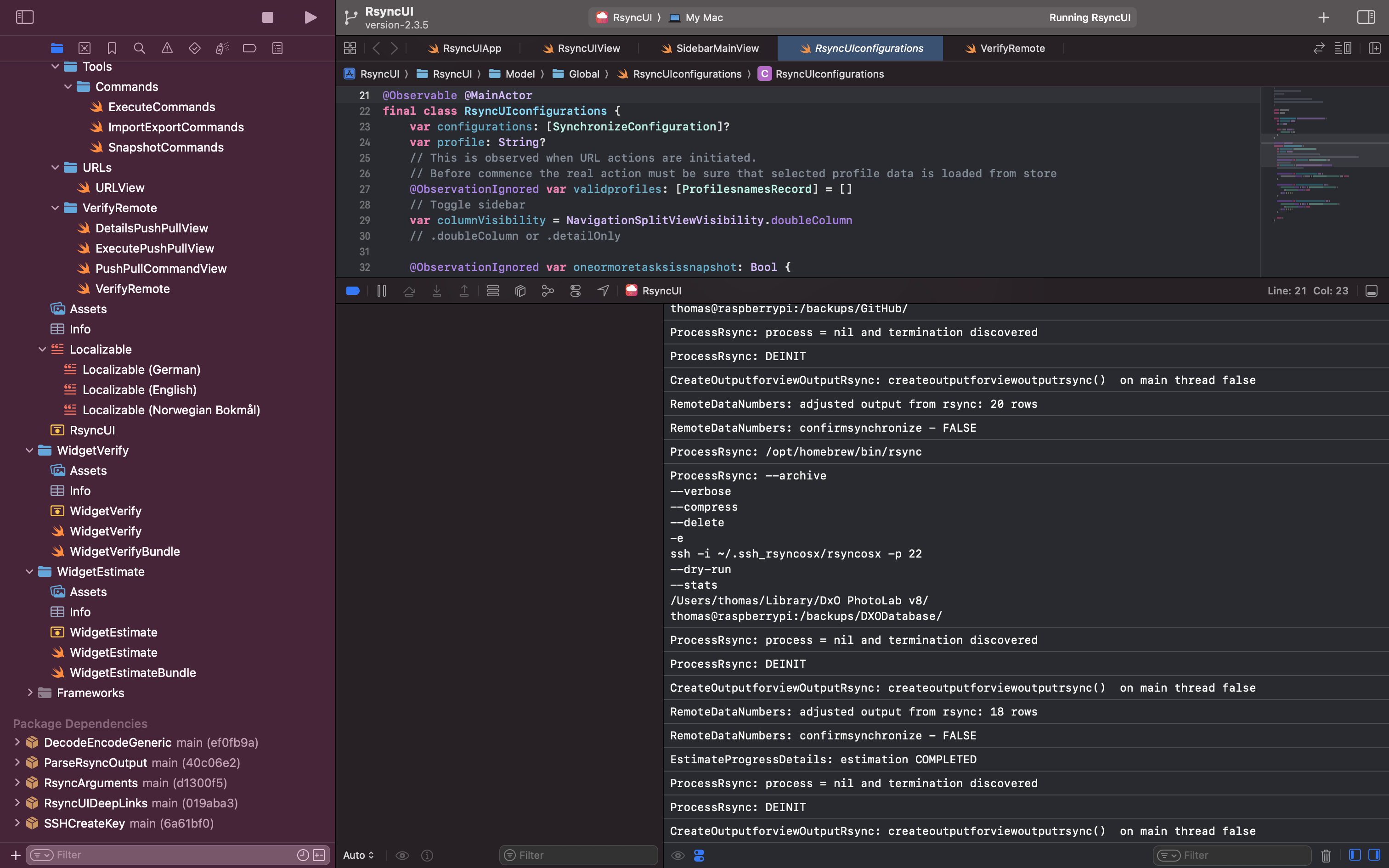
And the OSLogs might be read by using the Console app. Be sure to set:
- the Action in Console app menu to
Include Info Messages - enter
no.blogspot.RsyncUIas subsystem within the Search field
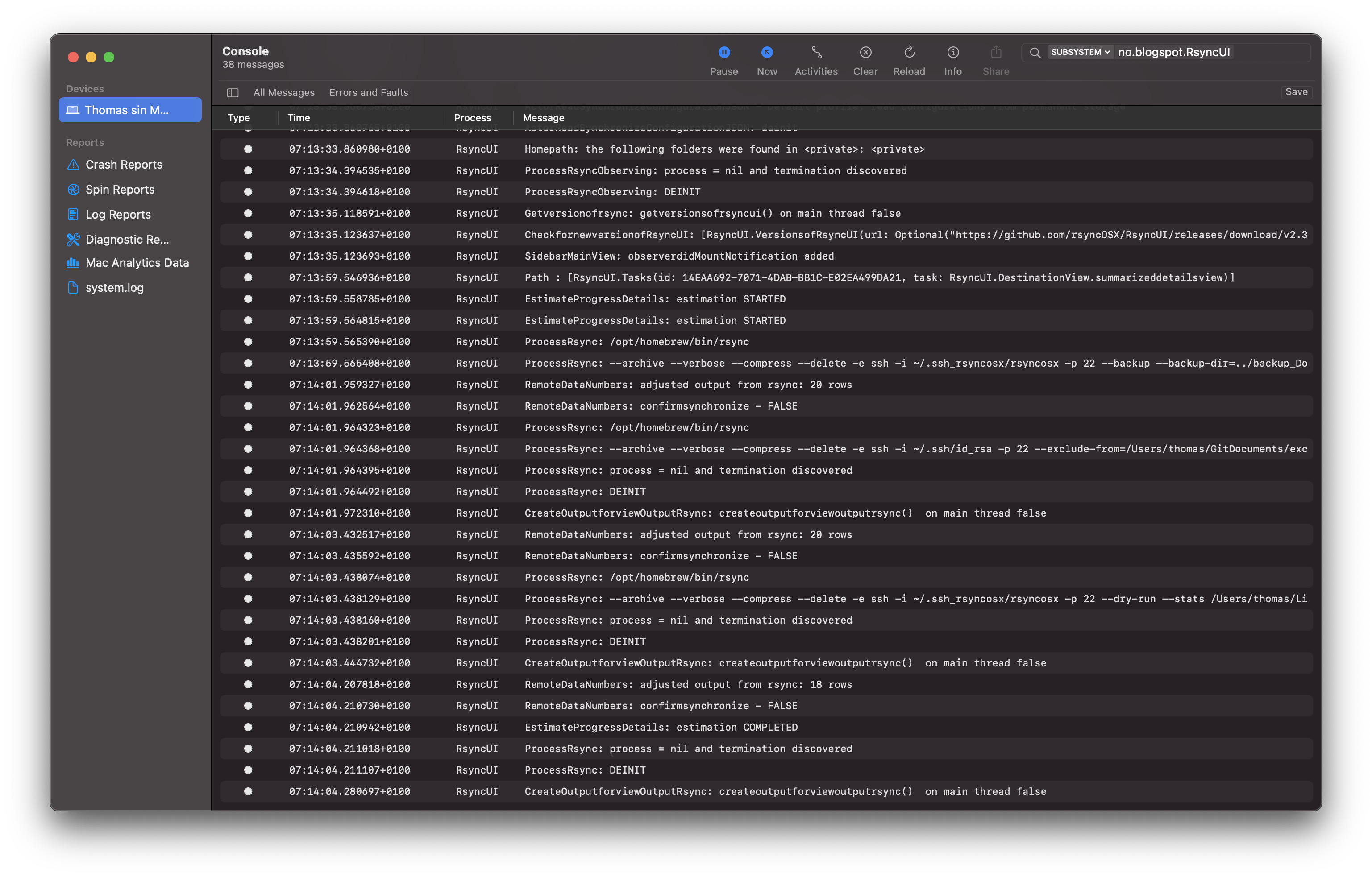
Number of files
Numbers updated: May 14, 2025, version 2.5.3
There is a very nice and excellent tool, cloc (https://github.com/AlDanial/cloc), for counting of files and lines of code. Below are the numbers for Swift files which are part of the repository for compiling RsyncUI. RsyncUI does not rely on external libraries; it is constructed using default Swift libraries and Swift/SwiftUI code exclusively.
cloc DecodeEncodeGeneric ParseRsyncOutput RsyncArguments RsyncUI RsyncUIDeepLinks SSHCreateKey
313 text files.
280 unique files.
61 files ignored.
github.com/AlDanial/cloc v 2.04 T=0.10 s (2797.8 files/s, 460541.4 lines/s)
-------------------------------------------------------------------------------
Language files blank comment code
-------------------------------------------------------------------------------
Text 6 12 0 21921
Swift 229 2351 2683 17792
XML 24 0 0 582
C 2 36 72 254
JSON 8 0 0 204
make 1 22 2 59
Markdown 6 33 0 48
YAML 2 0 0 12
Bourne Shell 1 0 1 2
C/C++ Header 1 1 3 0
-------------------------------------------------------------------------------
SUM: 280 2455 2761 40874
-------------------------------------------------------------------------------
Main Repository:
- RsyncUI (https://github.com/rsyncOSX/RsyncUI) - The primary repository for RsyncUI.
Local RsyncUI packages:
SPM, Swift Package Manager, makes it easy to create local packages. And each package containes their own tests by Swift Testing, the new framwork for creating tests. All packages are created by me.
- RsyncArguments (https://github.com/rsyncOSX/RsyncArguments) - Generate parameters for
rsyncbased on configurations. - sshCreateKey (https://github.com/rsyncOSX/sshCreateKey) - Assist in creating an SSH identity file and key using RsyncUI.
- Generate an RSA-based SSH key for default and user-defined keys, including the SSH port number.
- DecodeEncodeGeneric (https://github.com/rsyncOSX/DecodeEncodeGeneric) - Generic code for decoding and encoding JSON data.
- ParseRsyncOutput (https://github.com/rsyncOSX/ParseRsyncOutput) - Parse and extract numerical values from the output of
rsync. This data is used to display details and log results for synchronized tasks. - RsyncUIDeepLinks (https://github.com/rsyncOSX/RsyncUIDeepLinks) - parse end return valid URL deeplink for execute tasks direct within RsyncUI