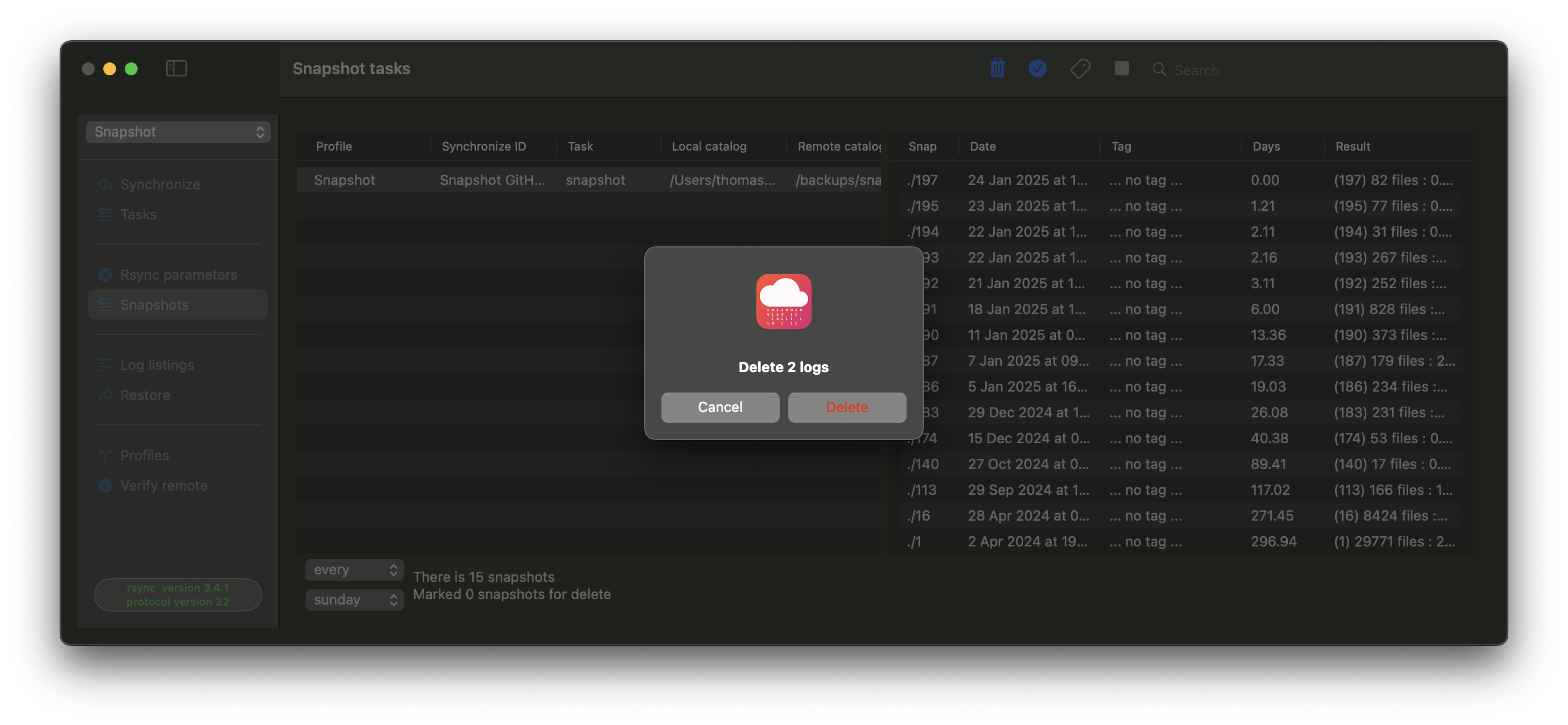Clean log snapshots
Categories:
When utilizing Snapshots, within the Snapshots View, the current snapshots on storage and log records are synchronized. On every log record for a snapshot synchronization task, the snapshot number is stored. The deletion of snapshots is a destructive action that involves removing old snapshots from storage. Furthermore, when a snapshot is deleted, the corresponding log record is no longer necessary.
Two snapshotss for delete
Two snaphots are selected for delete.
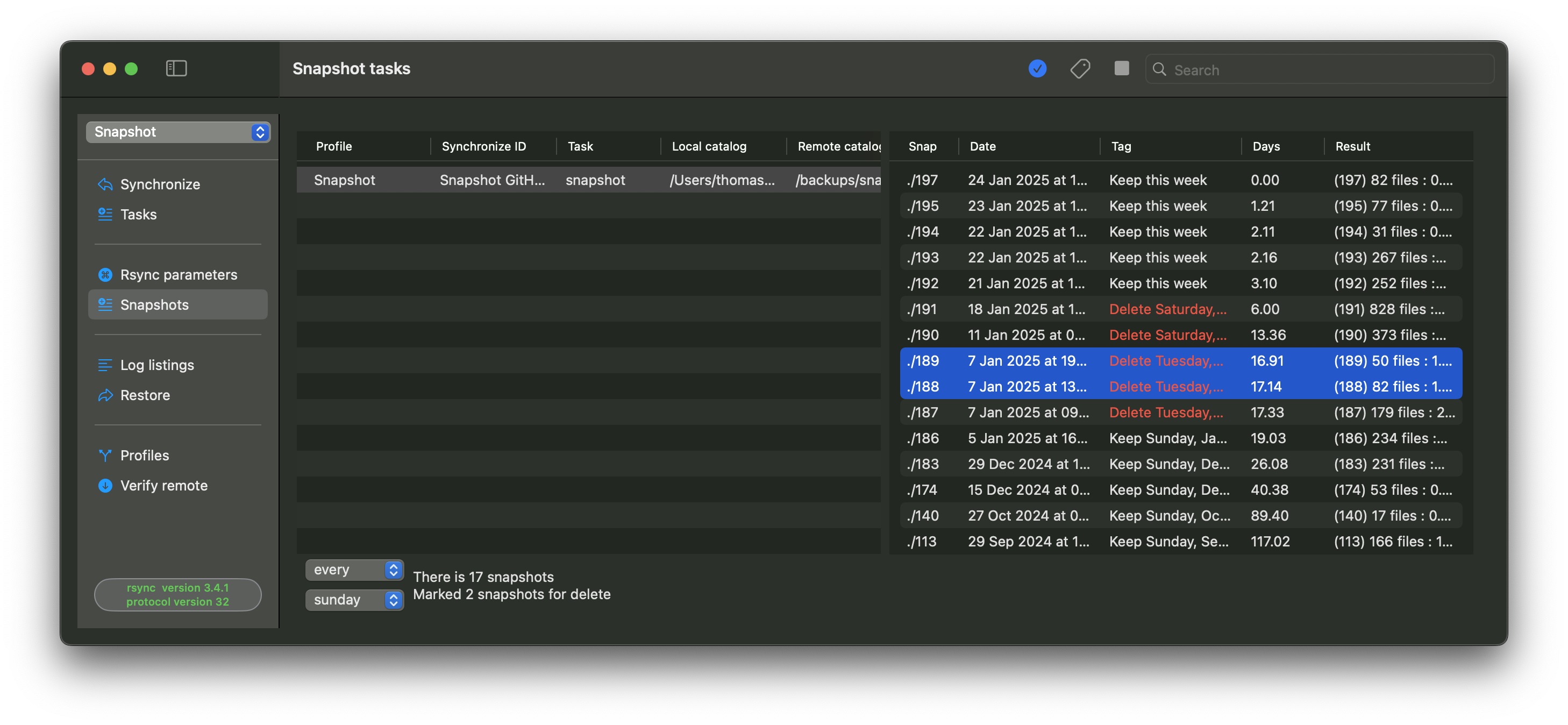
Within the Log listings View, the two corresponding log records.
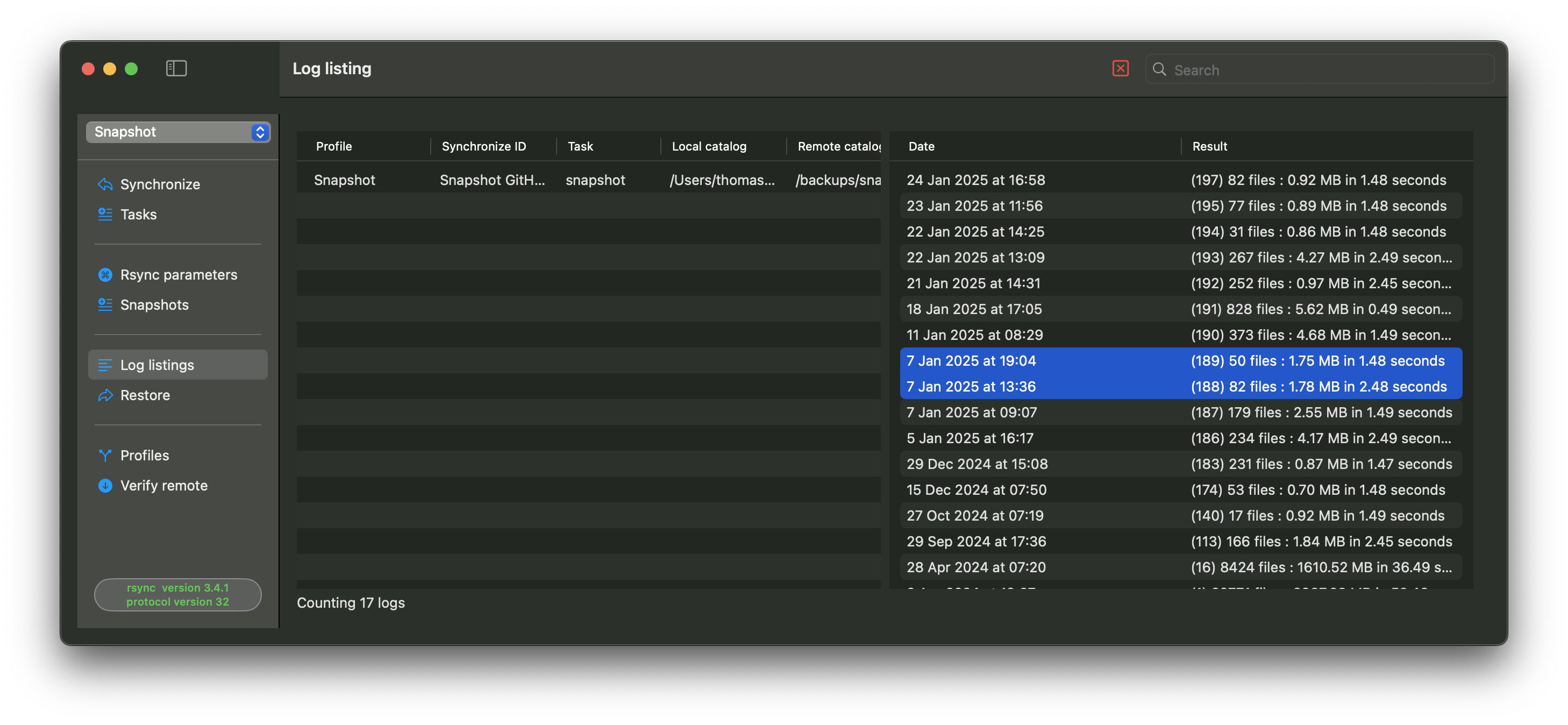
After delete of snapshots
The Trash icon on the toolbar indicates the presence of two log records for deletion. The Trash icon is automatically displayed.
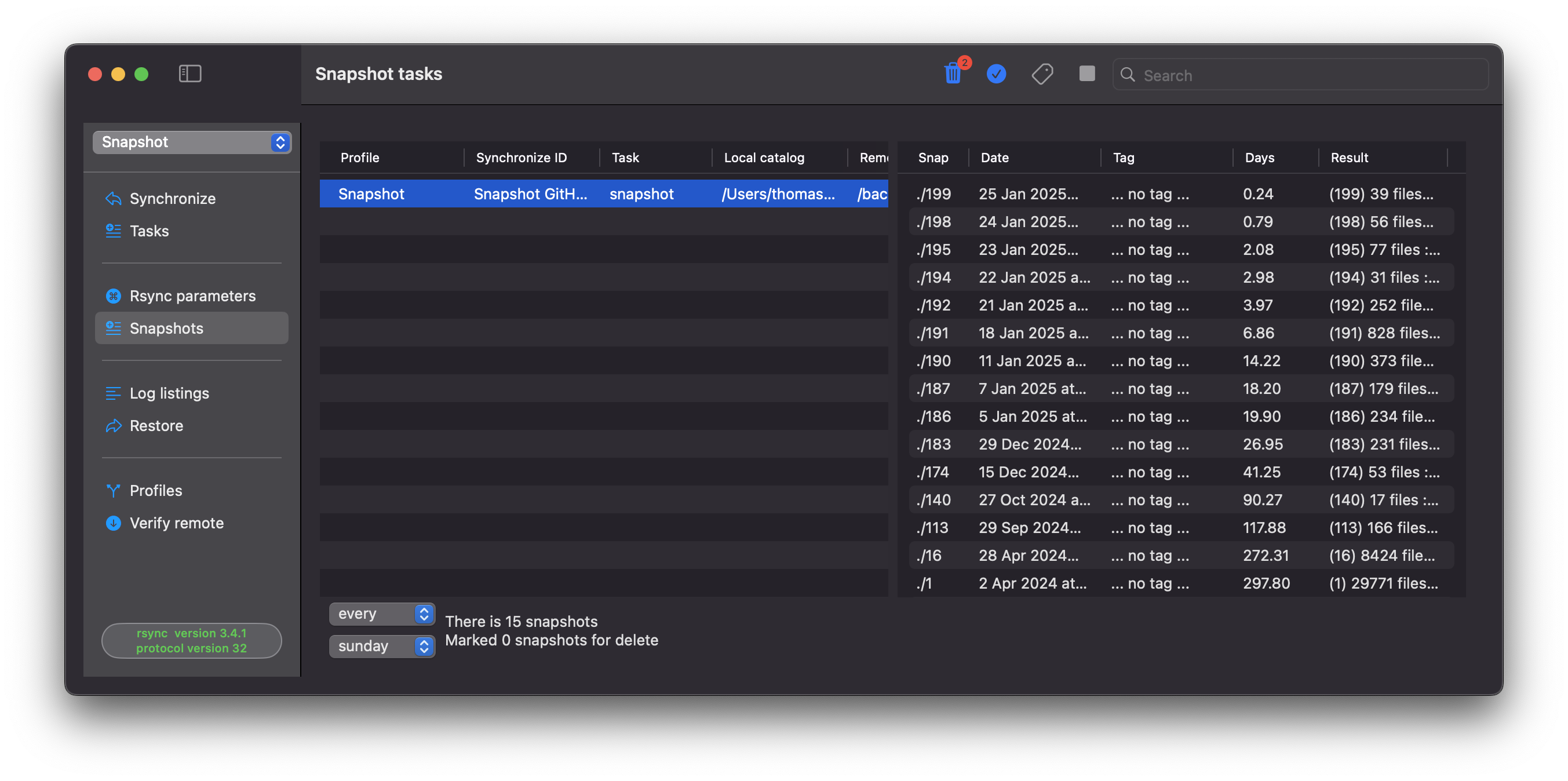
Selecting the Trash can, confirm delete of the two not needed log records.